For SaaS businesses, dashboards are more than visualizations—they’re the cornerstone of effective decision-making. A well-designed dashboard simplifies metrics tracking, revealing trends and opportunities.
In this guide, we’ll explore:
- Why SaaS dashboards are vital for growth
- 10 actionable dashboard templates to inspire your strategy
- How to customize these dashboards for maximum impact
Let’s dive into the dashboards that can transform how you track success and scale your SaaS business.
Why SaaS Dashboards Are Essential
Dashboards centralize critical metrics, enabling teams to track performance and respond swiftly to changes.
Benefits of SaaS Dashboards:
1️⃣ Enhanced Clarity: View essential KPIs in one place.
2️⃣ Actionable Insights: Understand user behavior and revenue trends.
3️⃣ Informed Decision-Making: Use real-time data to drive strategy.
Example: A SaaS metrics dashboard lets you monitor active users and retention trends, ensuring proactive responses to user activity dips.
 How to Create Stunning Power BI Reports Using Templates
How to Create Stunning Power BI Reports Using Templates10 Actionable SaaS Dashboard Templates
1. SaaS Metrics Dashboard
Track overall product health, including active users, feature engagement, and usage trends.
2. Customer Acquisition Cost (CAC) Dashboard
Analyze how much it costs to acquire a customer and whether your acquisition strategies are ROI-positive.
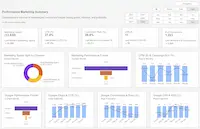
3. User Activation Dashboard
Identify bottlenecks in onboarding to convert new sign-ups into active users.
4. Core Feature Engagement Dashboard
Understand which features drive user satisfaction and engagement.
5. Trial-to-Paid Conversion Dashboard
Gauge how effectively your free trial or demo converts users into paying customers.

6. Monthly Recurring Revenue (MRR) Dashboard
Monitor revenue trends by source, helping prioritize strategies that boost MRR.
7. Expansion Revenue Dashboard
Analyze upselling and cross-selling patterns to improve revenue per customer.
8. User Retention Dashboard
Segment users by retention trends to identify churn risks and implement targeted strategies.

9. Churn Analysis Dashboard
Visualize churn patterns and identify causes to mitigate loss.
10. Customer Support Dashboard
Track ticket resolution times and satisfaction scores to enhance support services.
How to Customize SaaS Dashboards
Dashboards become even more powerful when tailored to your needs.
Steps to Customize:
1️⃣ Align Metrics to Goals: Focus on KPIs that impact growth, such as LTV or activation rate.
2️⃣ Personalize Branding: Add company-specific visuals, colors, and logos.
3️⃣ Automate Data Updates: Connect dashboards to real-time data sources.
Pro Tip: Combine metrics from multiple dashboards (e.g., MRR + retention) for holistic insights.
 Essential KPIs in Finance for Power BI Dashboards
Essential KPIs in Finance for Power BI DashboardsSaaS dashboards simplify metrics tracking, helping businesses identify growth opportunities and mitigate risks. By leveraging the right templates and customizing them to fit your needs, you can transform raw data into actionable insights.
Ready to scale your SaaS business? Explore our templates today and streamline your decision-making process!
Download our SaaS Dashboard Templates and elevate your growth strategy with actionable insights.Get Started >
Subscribe to our newsletter
Stay ahead with the latest insights, tips, and trends in PowerBI and data visualization.
Join the network that is unlocking the full potential of their data - one dashboard at a time.



