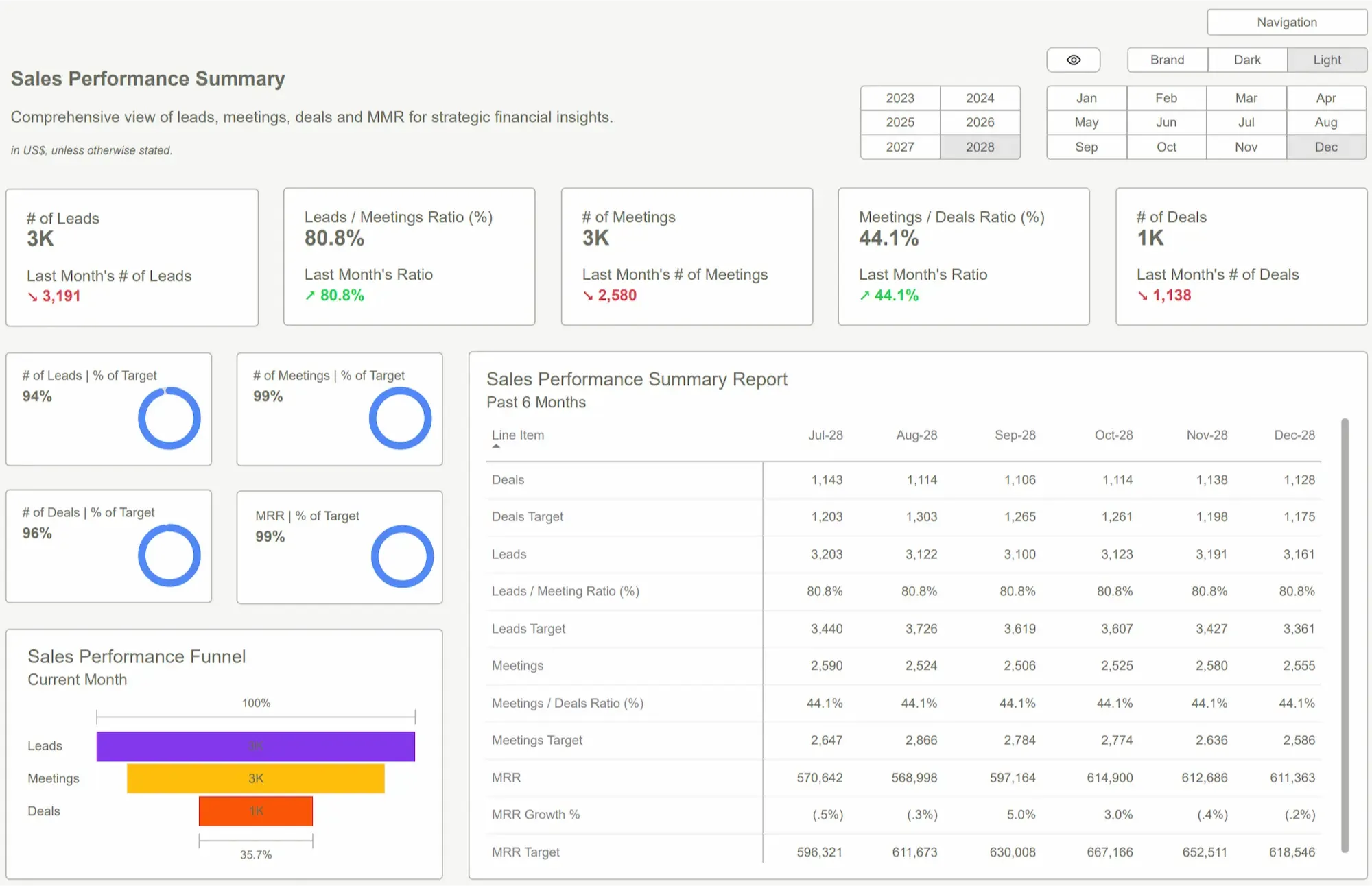Stop Torturing Yourself: Why Building Power BI Templates From Scratch is a Career-Limiting Move

Let's cut the fluff. The business world runs on data, and the C-suite wants insights yesterday. They don't care about your DAX struggles, your pixel-perfect alignment battles, or the existential dread of choosing the right shade of blue. They want to know what's happening, why it's happening, and what to do next – fast. And if you think you're going to deliver those quick, critical insights by painstakingly crafting every Power BI report from the ground up, you're either a masochist or haven't faced the cold, hard reality yet.
The truth is, in today's fast-paced environment, creating impactful dashboards that genuinely drive decisions is next to impossible without leaning on Power BI Templates. You're expected to be a data wizard, a design guru, and a business strategist. Spoiler: unicorns are rare.
This isn't about admitting defeat; it's about making a smart, strategic decision. It's about recognizing that your time is better spent analyzing data and providing insights, not reinventing the wheel (a wobbly, misshapen wheel at that). It's about achieving design excellence, technical excellence, operational excellence, and effortless ease-of-use, not by burning the midnight oil, but by standing on the shoulders of giants who've already done the heavy lifting.
2. The Mirage of the "Perfect" DIY Dashboard: What Really Makes it Professional?
So you think you can just whip up a "professional" dashboard in Power BI? Bless your heart. What most people cobble together ends up being a colorful mess that confuses more than it clarifies. A truly professional dashboard isn't just about slapping some charts on a canvas. It's a symphony of carefully considered elements:
Data: The Unshakeable (and Often Shaky) Foundation
Professional dashboards are built on clean, accurate, and well-governed data. If your data sources are a disaster, your dashboard will be too, no matter how pretty. It requires a robust data model, well-defined relationships, and optimized queries. Are you really an expert in all of that, on top of everything else?
Content & Structure: More Than Just Pretty Charts That Tell No Story
What story is your dashboard telling? Does it clearly highlight Key Performance Indicators (KPIs)? Is there a logical flow that guides the user from overview to detail? Or is it just a random collection of visuals you thought looked cool? Professionals design with narrative in mind.
Design: The Silent Persuader (Or Your Visual Train Wreck)
This is where most DIY efforts spectacularly crash and burn. We're talking visual hierarchy, color theory, font choices, spacing, and branding consistency. It's about creating an interface that's not just aesthetically pleasing but also intuitive and reduces cognitive load. Most analysts aren't trained designers, and it shows.
Interactions & Ease-of-Use: If They Can't Use It, You Failed
A dashboard that looks great but is impossible to navigate or understand is worthless. Can users easily drill down for more detail? Are filters intuitive? Does it load quickly? If your end-users need a 20-page manual, you've missed the mark. The goal is self-service BI, not a helpdesk ticket generator.
3. Let's Be Brutally Honest: You're Not Nailing All That Alone (And That's Okay)
Trying to master data engineering, advanced DAX, UI/UX design, and industry-specific business logic for every single dashboard request is a recipe for burnout and mediocrity. You become the "Jack of All Trades, Master of None" in the BI world.
- The Time Suck vs. Your Core Job: Every hour you spend wrestling with Power BI's alignment tools or debugging a complex measure is an hour not spent on strategic analysis, stakeholder communication, or, you know, your actual job description.
- The Design Skill Gap: Let's face it, most of us who are good with data aren't naturally gifted visual designers. And that's fine! But your audience still expects (and deserves) clarity and professionalism. Bad design actively hinders insight.
- The Technical Debt Nightmare: Quick hacks and poorly structured DIY dashboards accumulate technical debt faster than you can say "spaghetti code." They become brittle, hard to maintain, and even harder to scale.
- The "Reinventing the Square Wheel" Syndrome: Why are you trying to figure out the optimal layout for a Power BI Dashboard for Finance (like an Income Statement) when it's a solved problem? Industries have established reporting standards for a reason. You wouldn't try to build your own Excel, would you?
The pressure is immense. But the solution isn't to work harder; it's to work smarter.
4. The "Dashboard Ecosystem" Advantage: Why Your Siloed Reports Are a Dead End
Okay, let's say you somehow manage to create one decent standalone dashboard. High five. But what happens when your Head of Sales wants to see how marketing campaign spend (from a Power BI Dashboard for Marketing) is impacting lead conversion rates (tracked in a Power BI Dashboard for Sales), and how that, in turn, affects the projected revenue (needed for the Power BI Dashboard for Finance)?
If your dashboards don't "talk" to each other, if they aren't built with a consistent design language and underlying logic, you're not providing a holistic view. You're just creating isolated data islands.
Imagine a suite of Power BI Templates for Finance – an Income Statement, a Balance Sheet, a Cash Flow statement – all designed to work together, using consistent metrics and dimensions. Now that's powerful. You start seeing connections, spotting trends across departments, and making truly informed, company-wide decisions. This interconnectedness, this "dashboard ecosystem," is where the real magic happens. It's about creating a single source of truth that everyone trusts because it's consistent, reliable, and speaks the same language.
5. The Antidote to Dashboard Delirium: Professional Power BI Templates
So, what's the beleaguered, time-crunched, design-challenged Power BI user to do? Give up? Resort to ugly spreadsheets? No. The solution is staring you in the face: Professional Power BI Templates.
This isn't about "cheating" or taking shortcuts. It's about leveraging expertise. It's like buying a professionally engineered car instead of trying to smelt your own steel and build an engine from scratch. One gets you where you need to go efficiently and stylishly; the other leaves you covered in grease with a pile of junk.
Step 1: Ditch the Blank Canvas, Embrace Proven Excellence
The first step is acknowledging that experts have already poured hundreds, if not thousands, of hours into designing, developing, and refining templates for specific use cases – from a Power BI Dashboard for Operations to a Power BI Dashboard for SaaS. These aren't just pretty pictures; they are battle-tested tools built on best practices, incorporating sophisticated data models, optimized DAX, and intuitive UX. Think of it as acquiring instant expertise.
Step 2: Unleash Your Inner Data Rockstar – Customize Like a Pro
"But I need it to look like my company's dashboard!" We hear you. The beauty of high-quality Power BI Templates, like those from PowerBI Kit, is that they are built for customization. Change colors, swap logos, tweak visuals, adjust slicers – make it your own. The difference? You're starting from a 90% solution that's already technically sound and visually stunning, not a terrifyingly blank PBIX file. You get to focus on the final polish and data connection, looking like a superstar in the process.
Beyond the Basics: How Templates Elevate Your Entire BI Strategy
Using professional templates isn't just a tactical fix; it's a strategic enabler. It standardizes your reporting, accelerates your time-to-insight, and frees up your analytics team to focus on higher-value activities. It allows you to scale your BI efforts rapidly without a linear increase in headcount or stress levels.
6. The Ripple Effect: Business Impact That Goes Way Beyond a Pretty Screen
The decision to use professional Power BI Templates isn't just an IT or analyst decision; it's a business decision with far-reaching positive impacts:
- Looking Professional Sends a Message: When your reports are sleek, modern, and clear, it tells everyone – employees, clients, investors – that you're a professional organization that values data and precision. First impressions count.
- Clarity Breeds Confidence: Well-designed dashboards present insights, not just data. This clarity empowers users to understand what's happening and make confident decisions. No more deciphering cryptic charts.
- Empowering Management: Managers get the information they need, when they need it, in a format they can actually use. This transforms them from reactive problem-solvers to proactive strategists.
- Slashing Errors: Professionally built templates often have error-checking and data validation considerations baked in, reducing the risk of costly mistakes from hastily built DIY reports.
- Time: Your Most Precious, Non-Renewable Resource – Reclaim It! Think of the cumulative hours saved across your organization. This time can be reinvested into innovation, customer service, or strategic thinking.
- Visibility into Performance: From a high-level Power BI Dashboard for Executives (like an Executive Summary) down to departmental specifics, templates provide consistent and reliable visibility into every facet of the business.
The ROI isn't just in saved development hours; it's in better decisions, increased efficiency, and a more data-driven culture.
7. Power BI Templates in Action: Real-World Wins Across Key Departments
Still skeptical? Let's talk specifics. Professionally designed Power BI Templates are game-changers across the board.
Conquering Complexity: The Power BI Dashboard for Finance Your CFO Will Actually Love
Finance reporting is notorious for its complexity and demand for accuracy. Why wrestle with creating a perfect P&L, Balance Sheet, or Cash Flow statement from scratch? Our Power BI Dashboard for Finance templates are built on tried-and-true accounting principles and visualization best practices.
- Imagine delivering a flawless Budget vs Actual report in hours, not weeks.
- Or providing dynamic Cash Flow Analysis that helps preempt liquidity crunches.
These aren't just reports; they're tools for financial stewardship. You wouldn't build your own accounting software; why build your finance dashboards from zero?
Fueling Growth: Power BI Dashboards for Sales & Marketing That Drive Action
Sales and Marketing teams are drowning in data from CRMs, ad platforms, and analytics tools. They need to see what's working, what's not, and where to focus their efforts – now.
- A Power BI Dashboard for Sales can instantly highlight top performers, pipeline health, and quota attainment.
- A Power BI Dashboard for Marketing can track campaign ROI, lead generation, and customer acquisition cost across channels.
Stop presenting static spreadsheets; give them interactive tools that empower them to hit their targets.
Streamlining Success: Power BI Dashboards for Operations & Human Resources
Efficiency is the name of the game in operations and HR.
- A Power BI Dashboard for Operations can visualize supply chain performance, production bottlenecks, or inventory levels. Consider a Power BI Dashboard for Logistics for tracking shipments and optimizing routes.
- A Power BI Dashboard for Human Resources can provide insights into employee turnover, recruitment funnels, or training effectiveness.
These dashboards turn complex operational data into clear, actionable intelligence.
Niche Dominance: Purpose-Built Power BI Dashboards for SaaS & eCommerce
Specific industries have unique metrics and challenges.
- A Power BI Dashboard for SaaS needs to track MRR, Churn, LTV, and CAC.
- A Power BI Dashboard for eCommerce focuses on conversion rates, average order value, and customer segmentation.
Generic templates won't cut it. You need solutions designed with these specific KPIs in mind.
8. But Wait, There's More! The "Why Didn't I Do This Sooner?" Benefits of Using Pro Templates
If you're still on the fence, let's hammer it home. Choosing high-quality Power BI Templates like those from PowerBI Kit isn't just a good idea; it's a no-brainer. Here's what you really get:
- Massive Time Savings: We're talking hundreds of hours per dashboard. Seriously. What's your time worth?
- Instant Credibility & Professionalism: Look like a data viz god, even if you can't draw a straight line.
- Battle-Tested Designs & UX: Benefit from designs refined through user feedback and expert iteration. These aren't first drafts.
- Guaranteed Best Practices: Built by people who live and breathe Power BI, data visualization, and Microsoft Power BI's own guidelines.
- Easy Customization: Tailor them to your exact needs without starting from scratch. Your brand, your data, your insights.
- Reduced Development Costs: Far cheaper than hiring a specialist consultant or dedicating internal resources to build from zero.
- Faster Time-to-Insight: Get critical information into the hands of decision-makers exponentially faster.
- Focus on Analysis, Not Artistry: Spend your brainpower on what the data means, not how to make the chart look pretty.
- Scalability and Consistency: Easily deploy consistent, high-quality reporting across your entire organization.
9. Your Shortcut to Dashboard Nirvana: Getting Started with PowerBI Kit Templates
Convinced yet? Good. Getting started with PowerBI Kit's professional Power BI Templates is insultingly easy. No lengthy implementations, no coding marathons. Just results.
- Step 1: Browse Our Curated Collection: Head over to www.powerbikit.com and explore our range of templates, thoughtfully categorized for Finance, Sales & Marketing, Operations, and more. We've got something for almost every Power BI user.
- Step 2: Choose Your Weapon (of Insight): Find the template (or bundle) that directly addresses your most pressing reporting need or biggest data headache. Read the descriptions, view the screenshots.
- Step 3: One-Click Purchase & Instant Download: Our secure checkout is quick and easy. Once purchased, you get immediate access to download your PBIX template file(s). No waiting, no fuss.
- Step 4: Connect Your Data: Each template comes with clear instructions on how to connect your own data sources. We've designed them for straightforward integration.
- Step 5: Customize & Conquer: Open the template in Power BI Desktop. Update colors to match your brand, tweak visuals, add your logo, adjust filters. Make it undeniably yours.
- Step 6: Bask in the Glory (and the Freed-Up Time): Publish your new, professional-looking dashboard. Share it with your stakeholders. Enjoy the "wows" and the sudden abundance of free time in your schedule. You're welcome.
10. Conclusion: Stop the Dashboard Grind. Start Delivering Insights. Today.
Look, you could keep slogging away, trying to be a one-person BI development agency, reinventing Power BI Templates every time a new request lands on your desk. You could continue to frustrate yourself and underwhelm your stakeholders with dashboards that take forever to build and don't quite hit the mark.
Or, you could be smart. You could leverage the expertise of professionals who have already solved these problems. You could use Power BI Templates from PowerBI Kit to deliver stunning, insightful dashboards in a fraction of the time, freeing yourself up to do the work that truly matters: analyzing data and driving business value.
The choice is yours. Stop wasting time. Stop the frustration. Stop delivering "good enough" when "excellent" is just a template away.
Ready to transform your Power BI reporting from a chore into a strategic advantage?
Visit www.powerbikit.com today, browse our extensive collection of Power BI Dashboards for Finance, Sales, Marketing, Operations, and more, and start your journey to effortless, impactful data visualization. You (and your boss) will be glad you did.
Frequently Asked Questions (FAQ) About Power BI Dashboards
Absolutely! Our templates are PBIX files, fully editable in Power BI Desktop. Change colors, fonts, visuals, add your own measures – go wild.
We design our templates with ease of data connection in mind. You'll typically point the existing queries to your data sources. We provide guidance.
Each purchase comes with documentation to help you get started. For complex issues, we offer premium support options.
All our Power BI Templates at PowerBI Kit are a one-time purchase. No recurring fees for the template itself.
Yes! Beginners get a massive head start with a professionally built report they can learn from. Advanced users save huge amounts of development time and can dive straight into complex customizations or use them as a springboard for even more sophisticated solutions.
The ROI is usually realized very quickly. Consider the hours to design, test, refine... our templates shortcut that process.
You get what you pay for. Free templates are often basic, may lack robust data models, thoughtful UX, or ongoing support. Our premium Power BI Templates are professionally designed, feature-rich, built on best practices, and created by experts specializing in Power BI dashboard development. They are an investment in quality and efficiency.
Ready to unlock the full Power BI Kit?
Explore our pricing and pick the plan that fits your workflow.