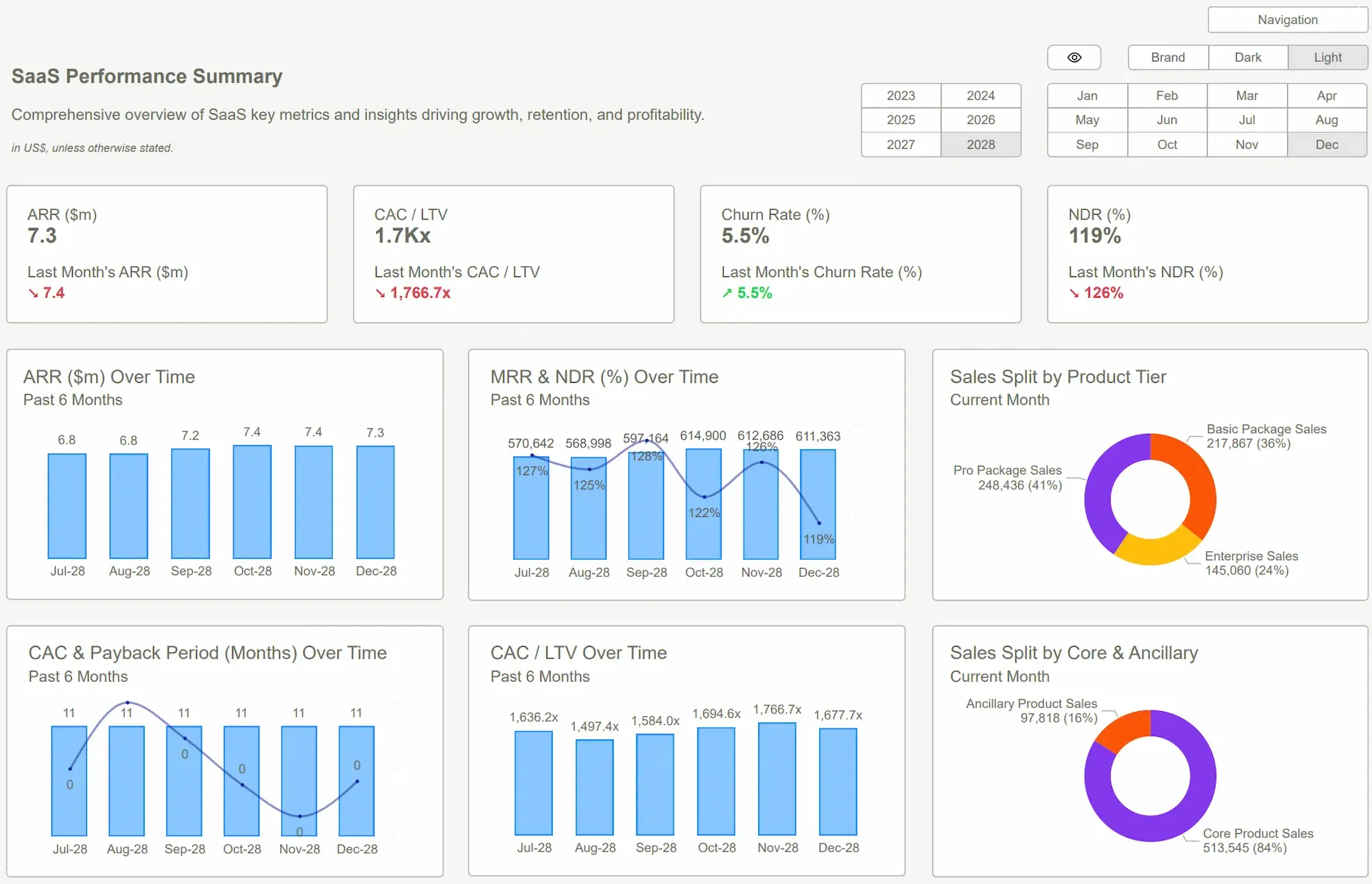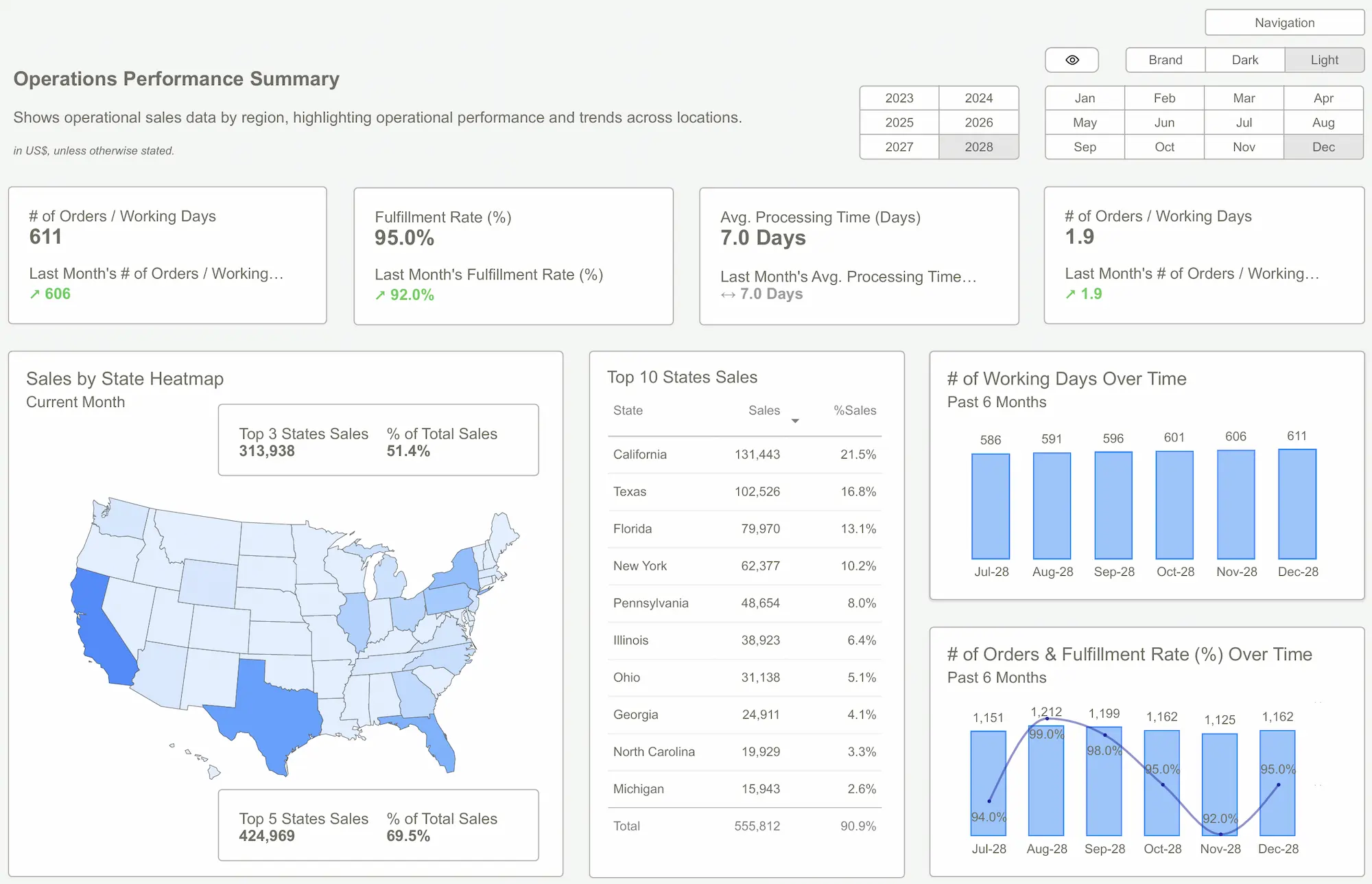Here’s a story I’ve seen a dozen times. A smart, ambitious company decides it needs better data visualization. They have Power BI. They have a developer, or maybe just a really motivated analyst. They say, “We’ll build our own dashboards. How hard can it be?”
Three months and thousands of dollars in salary-cost later, they have a half-finished, clunky report that nobody trusts and everyone secretly hates using.
The core misconception is that building a dashboard is a technical task. It’s not. It’s a product design task, a data architecture task, and a business strategy task all rolled into one. The true cost of DIY isn’t just the hours you log; it’s the mistakes you embed, the insights you delay, and the opportunities you miss.
This isn’t about shaming your team’s ambition. It's about a pragmatic cost-benefit analysis of your most valuable resource: your focus.
The Hidden Costs of the DIY Dashboard
The biggest mistake smart teams make is confusing access to a tool with expertise in a craft. Giving someone Power BI and asking for a financial dashboard is like giving them a pile of lumber and asking for a house. You might get a shed, but you probably won’t want to live in it.
The “quick project” balloons. Why? Because you’re not just building a chart. You’re:
- Wrangling Data: Cleaning, structuring, and modeling data so it actually works. Get this wrong, and every number that follows is a lie.
- Writing DAX: This is Power BI’s formula language. It’s powerful, but it’s also a minefield. A slightly off calculation for "Customer Lifetime Value" or "Cash Runway" can lead to catastrophic decisions.
- Designing the UX: A dashboard that isn’t intuitive is just noise. Most technically-minded builders aren't trained in visual hierarchy, cognitive load, or user experience design. The result is often a rainbow-colored mess that creates more questions than answers.
- Maintaining the Beast: Who fixes it when it breaks? Who updates it when your business logic changes? The person who built it becomes a single point of failure. When they get a new job, you’re left with a digital ghost ship.
The symptoms are always the same: missed deadlines, budget overruns, and a final product that requires a 30-minute explanation every time it’s presented. You’re not paying for a dashboard; you’re paying for a recurring meeting about why the dashboard doesn’t work
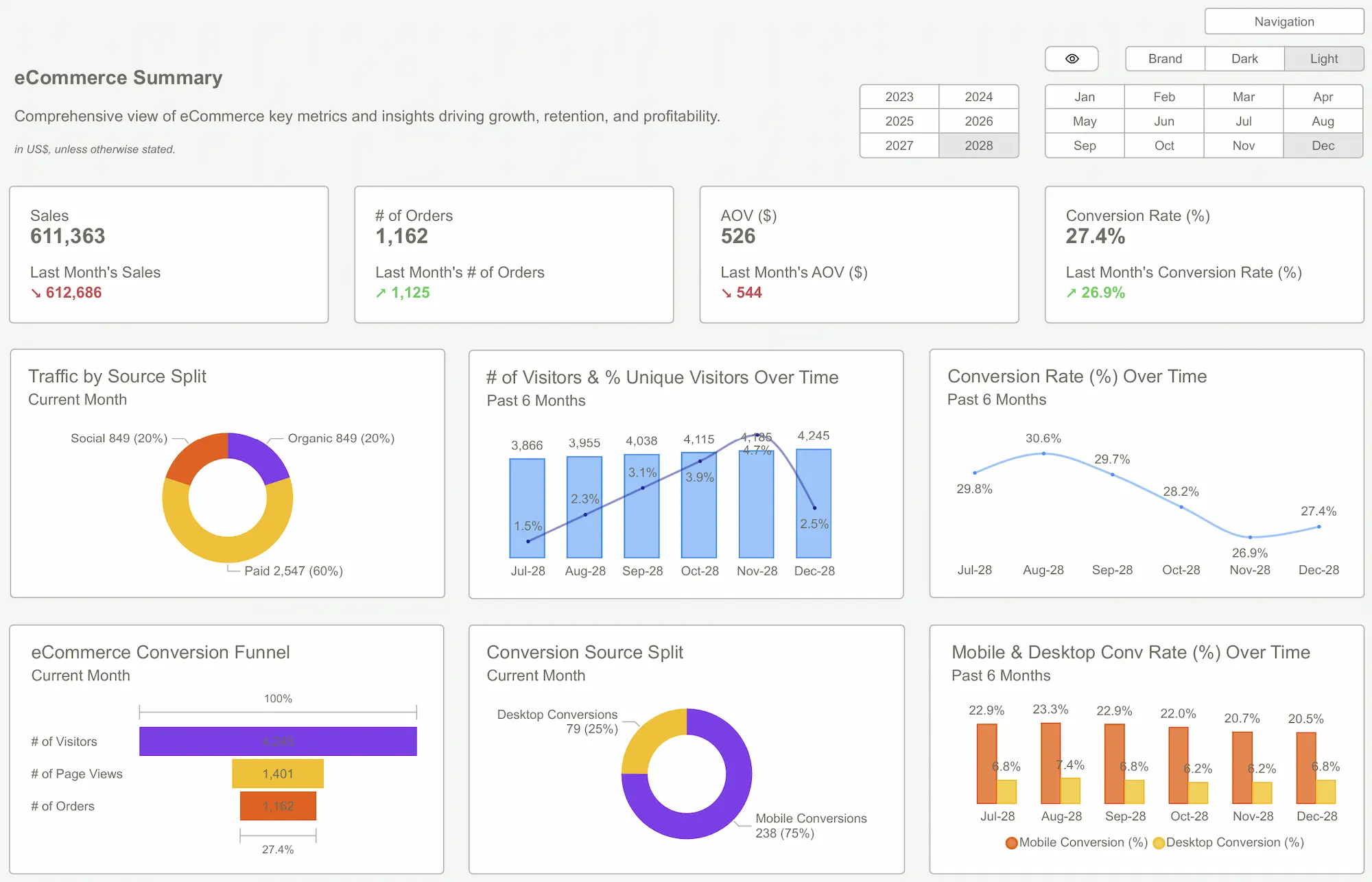 Power BI Templates
Power BI TemplatesYour Dashboard Is a Product, Not a Project
You need to stop thinking about your dashboard as a one-off IT project. It’s a product. Your executives, your marketing team, your operators—they are the users. The job of this product is to deliver accurate, actionable insights with minimal friction.
Does your team build its own accounting software? Its own CRM? Its own email client? Of course not. You buy the best tool for the job because other companies have dedicated their entire existence to perfecting it. Business intelligence is no different.
The most expensive meeting is the one where everyone is looking at a different version of the truth.
This is the shift in thinking that changes everything. When you see your dashboard as a product, the "build vs. buy" question becomes clearer. Are you in the business of building BI products, or are you in the business of [insert your actual business here]?
This is where professional Power BI Templates come in. They aren't just pretty reports. They are pre-built, fully-functional products. They come with a robust data model, pre-written DAX for complex metrics, and a user interface designed by people who obsess over clarity and usability. You’re not buying a shortcut; you’re buying expertise in a box.
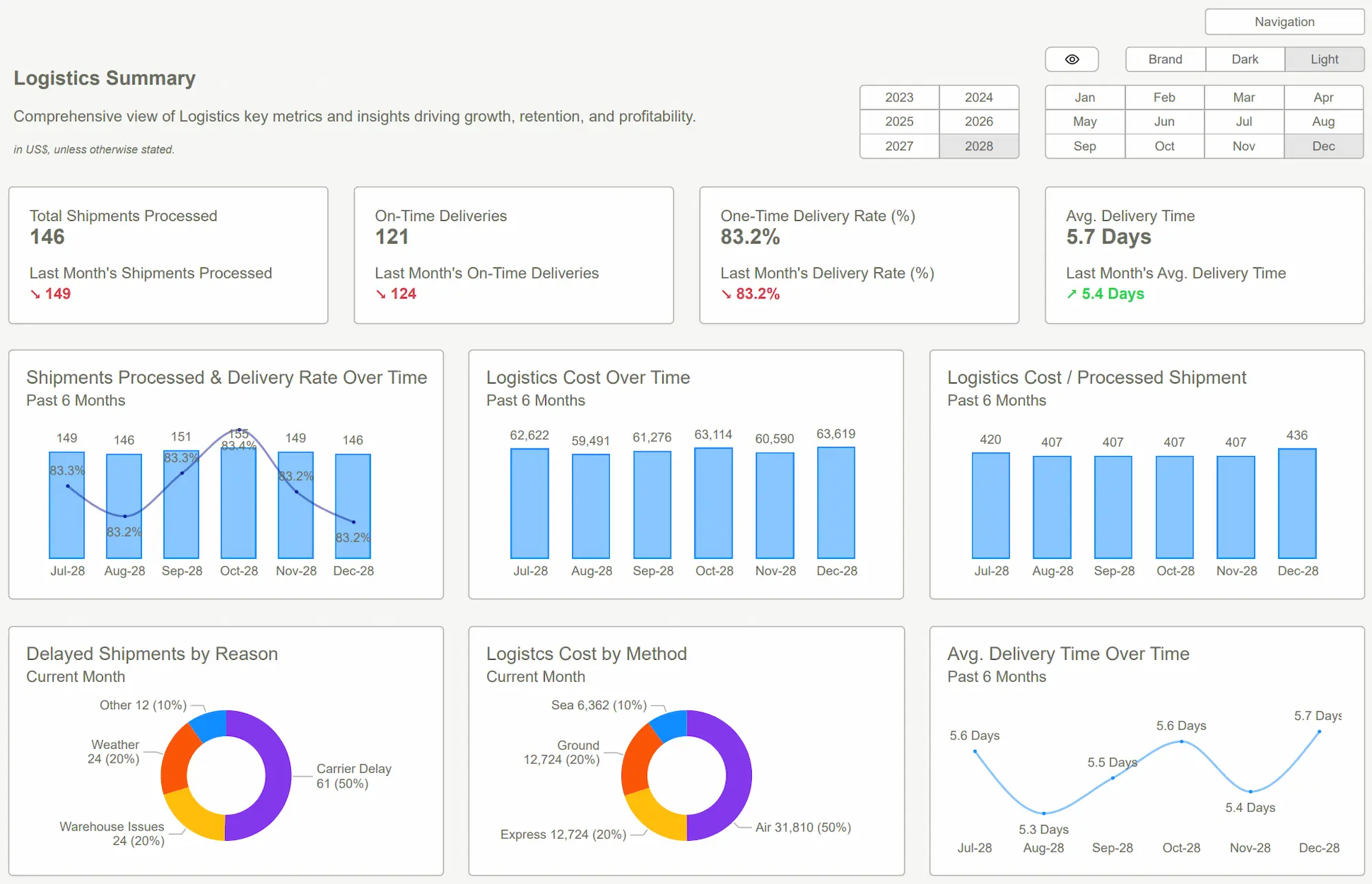 10 Real-World Power BI Dashboard Examples (With Screenshots)
10 Real-World Power BI Dashboard Examples (With Screenshots)What Good Looks Like: The ROI of a Ready-to-Go Template
When you adopt a professionally built template, you leapfrog the entire painful, expensive, and risky development cycle. You go straight to the part that matters: getting answers.
Think about the immediate ROI:
- For Finance Teams: Instead of spending 100+ hours trying to build a reliable cash flow forecast from scratch, you download our Finance & P&L Template. You connect your data from QuickBooks or Xero. In an afternoon, you have a clear view of your burn rate, runway, and key SaaS metrics. The cost of the template is a rounding error compared to the salary cost of the failed alternative.
- For Marketing Leads: Stop wrestling with messy spreadsheets to stitch together ad spend and conversion data. A marketing analytics template gives you a unified view of your Customer Acquisition Cost (CAC), channel ROI, and funnel performance—out of the box. You can finally have a strategic conversation about budget, not a tactical argument about whose numbers are right.
- For Founders & Operators: Your job is to make good decisions, fast. A high-quality template gives you a trusted command center. It turns lagging indicators from your financials into leading indicators for your strategy, flagging operational drag or financial risk before they become emergencies.
According to Gartner, BI and analytics platforms are often plagued by low adoption rates and a failure to deliver tangible business outcomes. A good template solves this by delivering immediate value. The simplicity is the point. You download it, you connect your data sources, and you get clarity. The ROI isn't just the money you save on development; it's the cost of the bad decisions you avoid.
 Data Visualization Best PracticesPower BI Dashboard Examples
Data Visualization Best PracticesPower BI Dashboard ExamplesConclusion
The debate over building versus buying is a false choice. It’s a proxy for a different question: what is your time and focus worth? Every hour your team spends wrestling with DAX syntax or debating color palettes is an hour they aren’t spending on analyzing market trends, talking to customers, or optimizing your operations.
Building a dashboard from scratch is a form of strategic procrastination. You feel busy, but you’re delaying the one thing that matters: the insight.
High-quality Power BI Templates aren't a compromise; they're an accelerant. They let you skip the line, avoid the common pitfalls, and get a professional-grade business intelligence product working for you in days, not months. Stop building tools. Start building your business.
Your data holds the answers. Stop building roadblocks and start finding them. Explore our Power BI templates and get the clarity you need—today.Get Started >
Subscribe to our newsletter
Stay ahead with the latest insights, tips, and trends in PowerBI and data visualization.
Join the network that is unlocking the full potential of their data - one dashboard at a time.