Managing a workforce isn’t just about payroll, hiring, and compliance anymore. It’s about understanding people, making informed decisions, and creating a work environment where employees thrive. But let’s be real—HR teams have their hands full. Between tracking employee performance, keeping up with hiring needs, and making sure engagement levels don’t dip, things can get overwhelmingly fast.
That’s where a Power BI human resources dashboard template comes in. Instead of juggling multiple spreadsheets, outdated reports, and scattered data, this tool brings everything together in one place, giving HR teams real-time insights into what’s happening with their workforce. Whether it’s spotting early signs of burnout, improving hiring efficiency, or making better decisions based on actual data, this dashboard makes HR management smarter, faster, and easier.
Why Every Business Needs a Power BI HR Dashboard
One of the toughest challenges in HR is staying ahead of workforce trends before they turn into bigger issues. If engagement is dropping, absenteeism is rising, or productivity is taking a hit, you need to know why it’s happening—and how to fix it.
With a Power BI HR dashboard, you get a clear picture of your workforce in real time. No more waiting for monthly reports that are already outdated by the time you read them. You can track employee engagement, attendance, performance trends, and more—all in one interactive dashboard. And because it updates in real time, HR teams can catch problems early and take action before they affect the bottom line.
But it’s not just about putting out fires. This dashboard also helps businesses make better long-term decisions. Want to know if your training programs are actually working? Or if your hiring strategies need adjusting? With data-backed insights, you can see what’s working, what’s not, and make changes that lead to a stronger, more engaged workforce.
And let’s talk about workforce planning. Instead of scrambling to hire people when things get busy—or ending up with too many employees when demand slows down—you can predict hiring needs, detect potential retention risks, and optimize staffing levels before it’s too late. This means fewer last-minute hiring rushes and a more balanced, productive team.
 PowerBI Kit
PowerBI KitKeeping Your Best Employees from Walking Away
Employee turnover is one of the biggest headaches for any business. It’s expensive, disruptive, and can seriously hurt team morale. But most companies don’t realize they have a retention problem until their best people have already walked out the door.
A Power BI human resources dashboard template helps HR teams get ahead of turnover risks by analyzing resignation trends, engagement levels, and employee feedback in real time. By digging into data from exit interviews, performance reviews, and surveys, businesses can pinpoint what’s driving people away—whether it’s compensation concerns, lack of growth opportunities, or poor management practices—and fix the problem before they lose more employees.
Even better, predictive analytics can help HR leaders spot employees who might be thinking about leaving based on things like declining performance, increased absenteeism, or reduced participation in company activities. This gives businesses a chance to step in, offer support, and improve job satisfaction before it’s too late. A simple check-in, a promotion opportunity, or even a small policy change can make a huge difference in keeping top talent happy and engaged.

Making Hiring Faster, Smarter, and More Efficient
Recruiting the right people is tough. The hiring process can be long, expensive, and frustrating, especially if businesses don’t have clear insights into what’s working and what’s not. A Power BI HR dashboard helps HR teams streamline hiring by providing real-time recruitment data—so they can see which channels are bringing in the best candidates, how long it’s taking to fill roles, and where the bottlenecks are in the hiring process.
For example, are job ads on LinkedIn attracting high-quality candidates, or is most of the top talent coming from referrals? Are certain roles taking way too long to fill? Is the cost-per-hire too high? Instead of guessing, the dashboard breaks it all down, helping HR teams fine-tune their recruitment strategy and make smarter hiring decisions.
And let’s be honest—no one likes a slow hiring process. Candidates drop out, positions stay open for too long, and businesses end up settling for the wrong person just to fill a role. By using real-time data, HR teams can identify roadblocks, speed up hiring times, and improve the overall candidate experience.
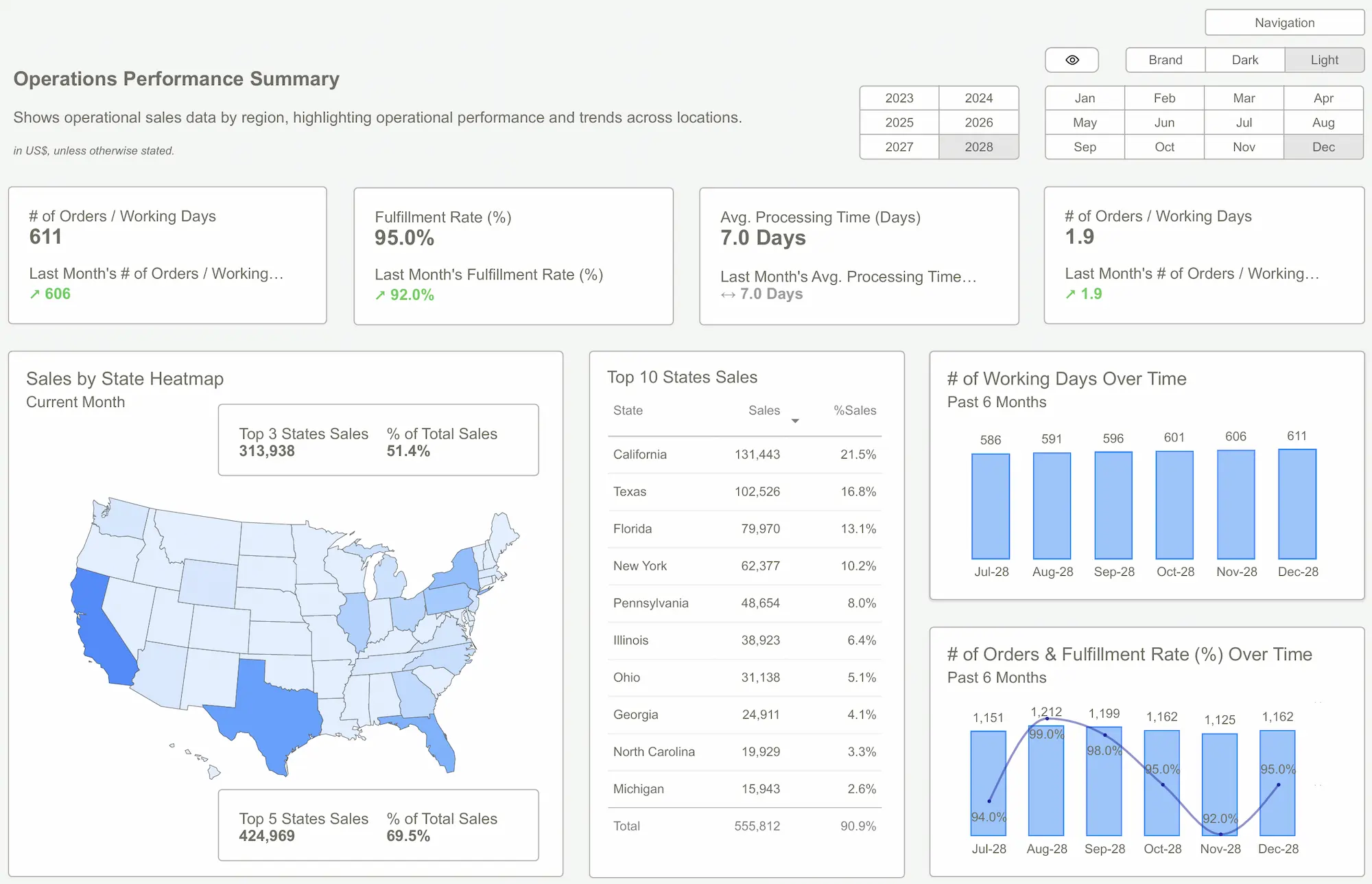
Turning Performance Data into Actionable Insights
Traditional performance reviews can be subjective, outdated, and honestly, not very useful. A Power BI HR dashboard changes that by tracking actual performance metrics in real time.
Instead of relying on gut feelings or once-a-year reviews, HR teams and managers can use concrete data to see how employees are performing week-to-week, month-to-month, and even year-to-year. The dashboard tracks key performance indicators (KPIs) like project completion rates, sales numbers, customer service response times, and more—giving businesses a real-time snapshot of who’s excelling and who might need extra support.
This means companies can reward top performers, offer coaching and training to those who need it, and make sure that every employee has the tools and resources to succeed. It’s about creating a work environment where people feel valued, supported, and motivated to grow—not just checking off boxes on an annual review.

Creating a More Diverse, Inclusive, and Fair Workplace
Diversity, equity, and inclusion (DEI) aren’t just corporate buzzwords—they’re essential for building a strong, successful company. However measuring and tracking DEI efforts can be challenging without the right tools.
A Power BI HR dashboard helps businesses monitor workforce diversity, track hiring patterns, and ensure pay equity in real time. It gives HR teams clear insights into gender representation, ethnic diversity, and equal opportunities across all levels of the company.
One of the most powerful features? Pay equity analysis. No one wants to find out—too late—that there are unfair salary gaps within their company. The dashboard helps HR identify and fix pay disparities, ensuring fair and transparent compensation across all employee groups. A workplace where employees feel respected and valued is a workplace that thrives.
The Future of HR is Data-Driven
A Power BI human resources dashboard template isn’t just a reporting tool—it’s a game-changer for modern HR management. With Power BI Kit, businesses can access real-time insights, predictive analytics, and automated workforce tracking, allowing HR teams to make smarter decisions and improve employee engagement. Instead of relying on outdated reports, this powerful tool helps businesses spot workforce trends early, enhance hiring and retention strategies, and create a more efficient workplace.
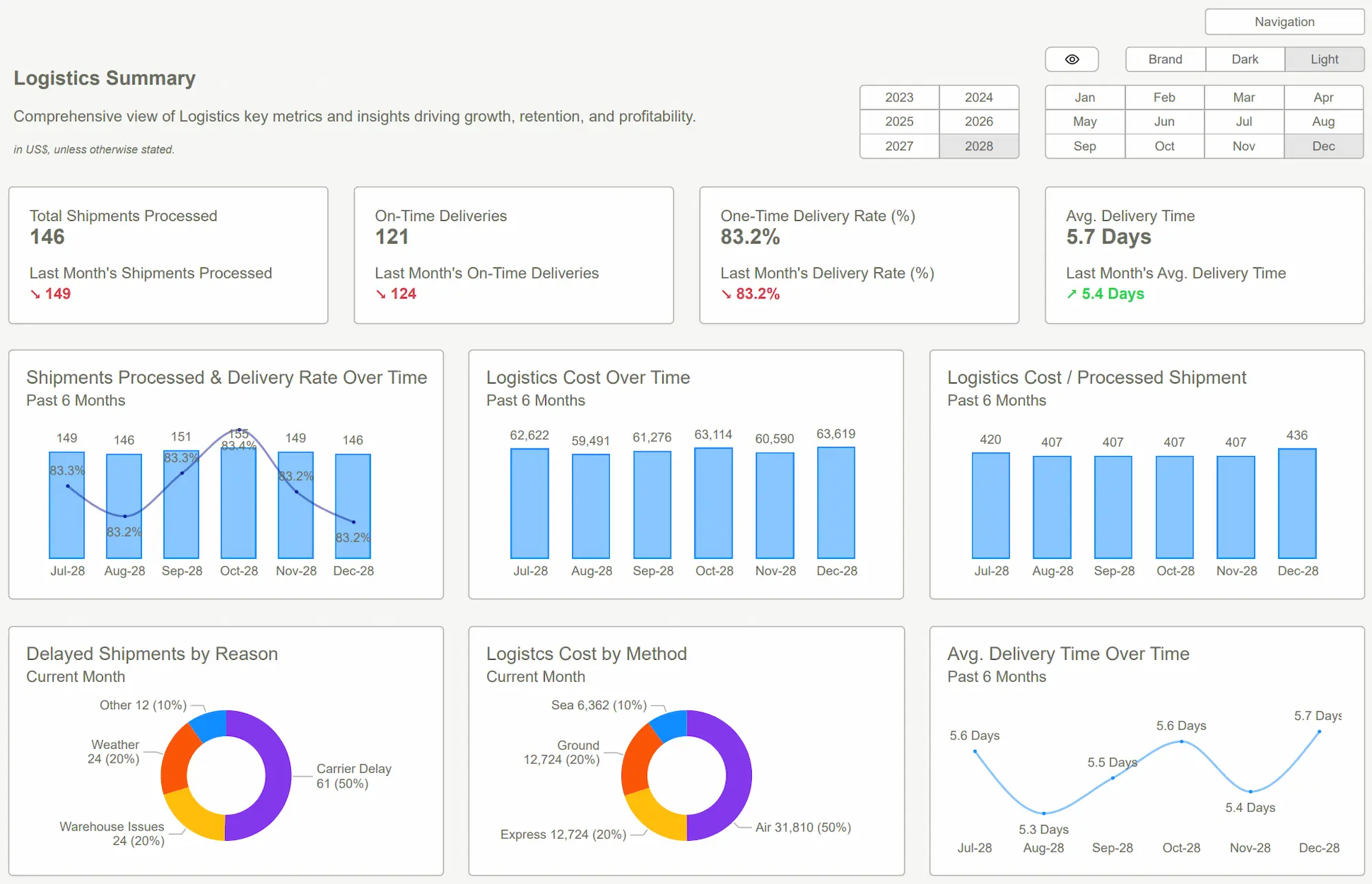 The Impact of Dark Mode Dashboards in Power BI
The Impact of Dark Mode Dashboards in Power BIFAQ’s
1. What is an HR dashboard?
An HR dashboard is a business intelligence tool that allows Human Resource teams to track, analyze, and report on HR KPIs.
2. What are the key metrics to include in an HR dashboard?
Important HR metrics include headcount, retention rates, and DEI&B (Diversity, Equity, Inclusion, and Belonging) insights.
3. How can an HR dashboard improve employee retention?
An HR dashboard analyzes real-time data on engagement and turnover trends, helping HR teams identify and address issues before employees leave.
Get our Power BI Templates today and enhance your HR reporting with valuable insights.Get Started >
Subscribe to our newsletter
Stay ahead with the latest insights, tips, and trends in PowerBI and data visualization.
Join the network that is unlocking the full potential of their data - one dashboard at a time.



