In today’s data-driven world, advanced analytics is the key to staying competitive. From predictive modeling to performance forecasting, having the right tools can transform raw data into actionable insights. Power BI templates for advanced analytics provide a ready-made framework to simplify complex data analysis.
In this guide, we’ll explore:
- The top Power BI templates for advanced analytics
- How these templates improve decision-making
- Tips for customizing templates to meet specific business needs
What Are Advanced Analytics Templates?
Advanced analytics templates in Power BI are designed to:
- Perform complex calculations like regression analysis and trend forecasting.
- Visualize data for better interpretation and decision-making.
- Reduce setup time with pre-built frameworks for common business use cases.
Popular Use Cases:
- Customer Segmentation: Understand customer behavior and preferences.
- Predictive Modeling: Forecast future performance using historical data.
- Operational Efficiency: Identify bottlenecks and optimize workflows.
 Power BI Data Modeling: Best Practices
Power BI Data Modeling: Best PracticesBenefits of Power BI Templates for Advanced Analytics
Using templates for advanced analytics offers several advantages:
1️⃣ Time-Saving: Pre-designed templates allow for faster setup.
2️⃣ Scalability: Templates can handle large datasets and grow with your business.
3️⃣ Enhanced Insights: Gain deeper understanding through detailed visualizations and models.
Tip: Use a Sales Performance Dashboard Template to predict revenue trends and monitor sales KPIs.

Top Templates for Advanced Analytics
Here are the best templates to kickstart advanced analytics in your organization:
1. Customer Segmentation Template
- Analyze purchasing behavior and group customers based on shared characteristics.
2. Profitability Forecast Template
- Predict profitability trends and align strategies for maximum ROI.
3. Marketing ROI Dashboard Template
- Monitor campaign performance and measure the return on investment.

Customizing Advanced Analytics Templates
While pre-built templates are useful, customizing them ensures they align perfectly with your business needs.
Steps to Customize:
1️⃣ Add Industry-Specific KPIs: Include metrics like churn rate for SaaS companies or employee turnover for HR.
2️⃣ Brand Integration: Use your company’s colors and fonts for a professional look.
3️⃣ Optimize for Scalability: Test the template with increasing datasets to ensure performance.

Common Mistakes to Avoid
Avoid These Pitfalls:
1️⃣ Overcomplicating Visuals: Stick to clear and concise charts.
2️⃣ Ignoring Data Quality: Ensure data sources are clean and reliable.
3️⃣ Not Testing Templates: Verify functionality before deploying dashboards.
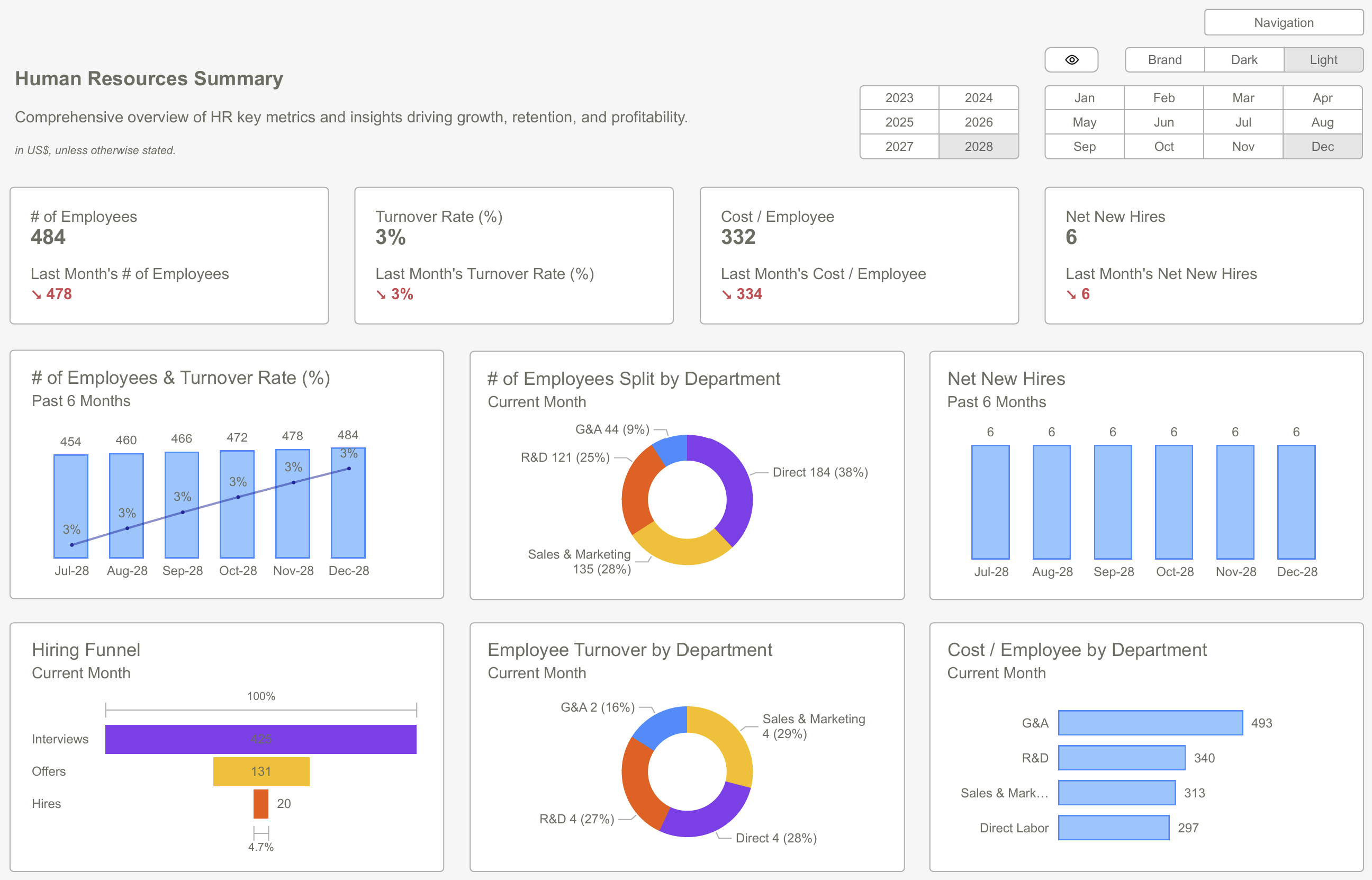 Power BI Data Modeling: Best Practices for Accurate and Scalable Dashboards
Power BI Data Modeling: Best Practices for Accurate and Scalable DashboardsPower BI templates for advanced analytics provide businesses with the tools needed to make data-driven decisions. By leveraging these templates, you can streamline processes, gain valuable insights, and stay ahead of the competition.
Ready to unlock the potential of advanced analytics? Download our templates and take your business intelligence to the next level!
Download our Power BI Templates now and start creating dashboards for advanced analytics and actionable insights.Get Started >
Subscribe to our newsletter
Stay ahead with the latest insights, tips, and trends in PowerBI and data visualization.
Join the network that is unlocking the full potential of their data - one dashboard at a time.

