Power BI dashboards are essential tools for businesses to track key performance indicators (KPIs) and make informed decisions. These dashboards provide a clear, visual representation of your data, allowing you to monitor progress and spot trends in real time.
In this article, we’ll cover some of the best Power BI dashboards for various business functions, including finance, sales, marketing, operations, and project management.
The Finance Dashboard Template in Power BI is designed to give finance teams a clear view of the company’s financial health. It helps track revenue, expenses, profit margins, and other key financial metrics.
Key Metrics Tracked in the Finance Dashboard:
- Monthly and yearly revenue
- Expense tracking by category
- Profit margins
- Cash flow projections
By using this template, finance teams can monitor financial performance and ensure the company stays on track to meet its goals.
 How to Create Stunning Power BI Reports Using Templates
How to Create Stunning Power BI Reports Using TemplatesSales Performance Dashboard Template
The Sales Performance Dashboard Template helps sales teams keep track of their performance and identify revenue opportunities. This dashboard provides a detailed view of sales activity, customer behavior, and conversion rates.
Key Metrics Tracked in the Sales Dashboard:
- Sales pipeline status
- Revenue by product or service
- Conversion rates
- Customer acquisition cost
This template allows sales managers to adjust strategies in real-time and focus on high-value opportunities

Marketing Analytics Dashboard Template
Marketing teams need to track campaign performance to ensure they’re getting a good return on investment (ROI). The Marketing Analytics Dashboard Template provides a comprehensive view of your marketing efforts, including engagement and conversion rates.
Key Metrics Tracked in the Marketing Dashboard:
- Campaign ROI
- Click-through rates (CTR)
- Lead conversion rates
- Cost per lead
This template helps marketers make data-driven adjustments to improve campaign performance and maximize ROI.

Operations Dashboard Template
The Operations Dashboard Template provides real-time insights into your company’s workflows and processes. It allows operations managers to track productivity and identify bottlenecks.
Key Metrics Tracked in the Operations Dashboard:
- Task completion rates
- Workflow timelines
- Productivity by department
- Key performance indicators (KPIs)
This template enables businesses to optimize processes and reduce inefficiencies.
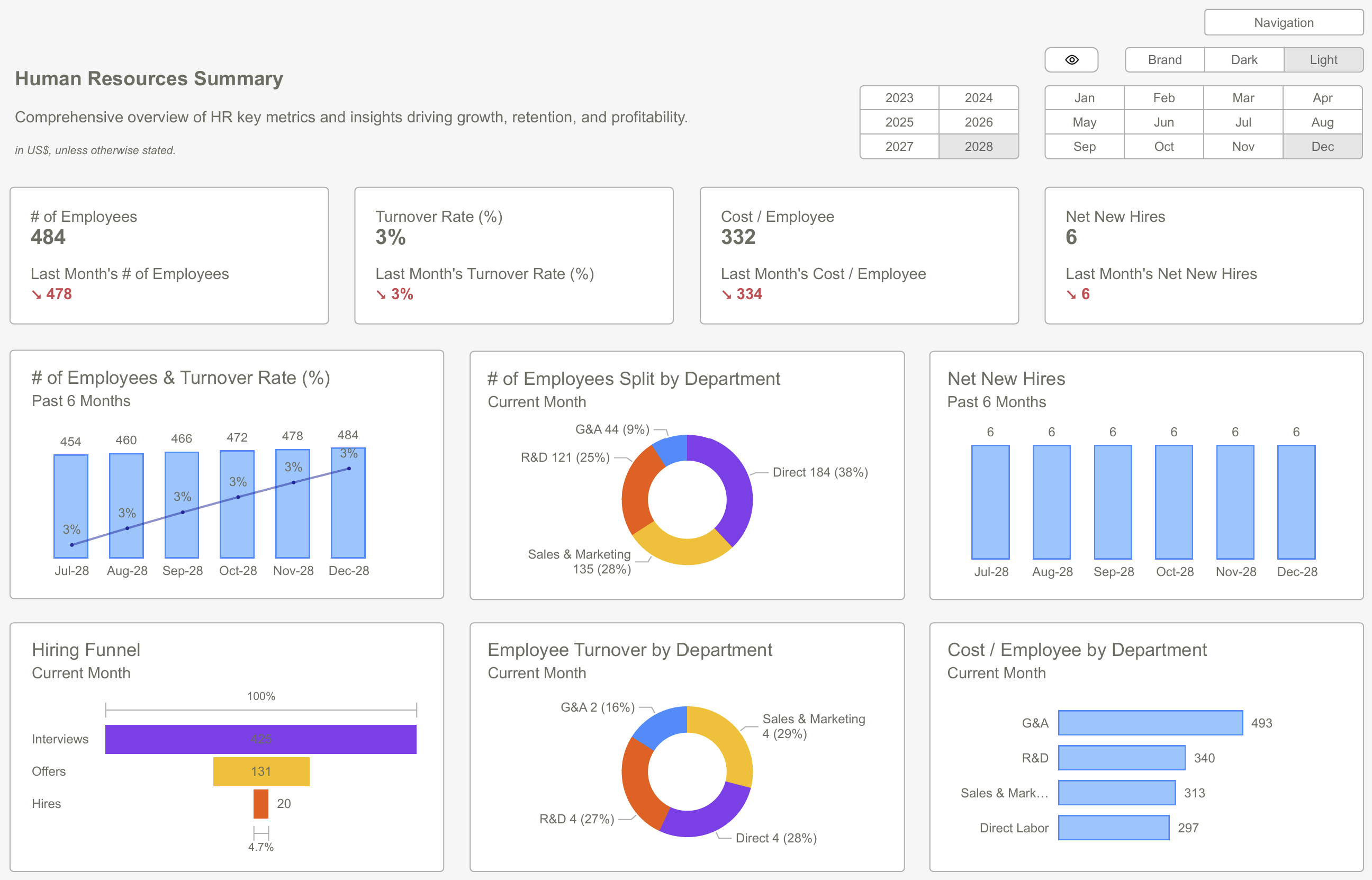
Project Management Dashboard Template
Managing projects effectively requires tracking tasks, timelines, and budgets. The Project Management Dashboard Template in Power BI helps project managers stay on top of their projects and ensure deadlines are met.
Key Metrics Tracked in the Project Management Dashboard:
- Task completion status
- Project timelines
- Resource allocation
- Budget tracking
By using this template, project managers can reduce risks and ensure project success.
 How to Create Stunning Power BI Reports Using Templates
How to Create Stunning Power BI Reports Using TemplatesPower BI dashboards are an essential tool for businesses looking to improve reporting efficiency and make better decisions. By using pre-built templates for finance, sales, marketing, operations, and project management, you can quickly gain insights into your business performance and act accordingly.
Download the best Power BI Dashboards now and elevate your business reporting with professional templates.Get Started >
Subscribe to our newsletter
Stay ahead with the latest insights, tips, and trends in PowerBI and data visualization.
Join the network that is unlocking the full potential of their data - one dashboard at a time.


