Managing projects effectively requires tools that provide real-time insights into progress, budgets, and team performance. Power BI dashboards are invaluable for project managers, offering dynamic templates to monitor key metrics and identify bottlenecks.
In this guide, we’ll cover:
- The benefits of using Power BI dashboards for project management
- Essential templates to streamline workflows
- Best practices for customizing dashboards to meet your project needs
The Benefits of Power BI Dashboards in Project Management
Power BI dashboards bring several advantages to project managers:
Key Benefits:
1️⃣ Real-Time Monitoring: Track progress and budgets with up-to-date data.
2️⃣ Improved Collaboration: Share dashboards with stakeholders for transparency.
3️⃣ Actionable Insights: Identify delays or cost overruns and take corrective action.
Example: A milestone tracking dashboard provides an overview of completed, pending, and overdue tasks.
 Power BI Dashboard
Power BI DashboardTop Power BI Dashboards for Project Management
Here are the best dashboards for managing projects effectively:
1. Milestone Tracking Dashboard
- Monitor project phases and ensure deadlines are met.
2. Budget Management Dashboard
- Compare planned vs. actual spending to avoid budget overruns.
3. Team Performance Dashboard
- Evaluate productivity and workload distribution among team members.
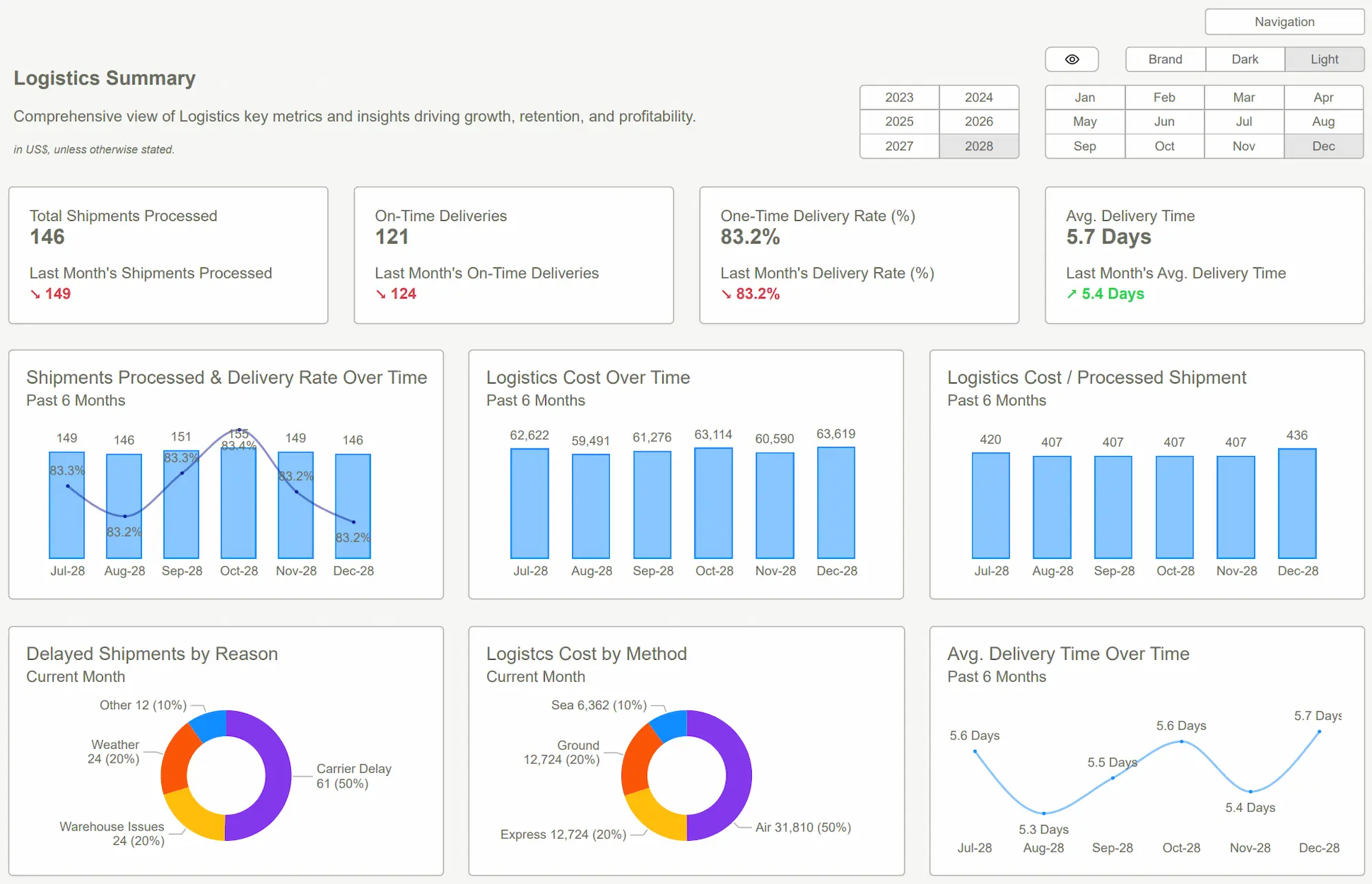
Customizing Dashboards for Project Success
Tailoring dashboards ensures they align with your project objectives.
Steps to Customize:
1️⃣ Add Project-Specific Metrics: Include KPIs like cost variance and schedule variance.
2️⃣ Use Conditional Formatting: Highlight overdue tasks or over-budget items in red.
3️⃣ Integrate Project Management Tools: Connect dashboards to software like Jira or Trello for seamless updates.
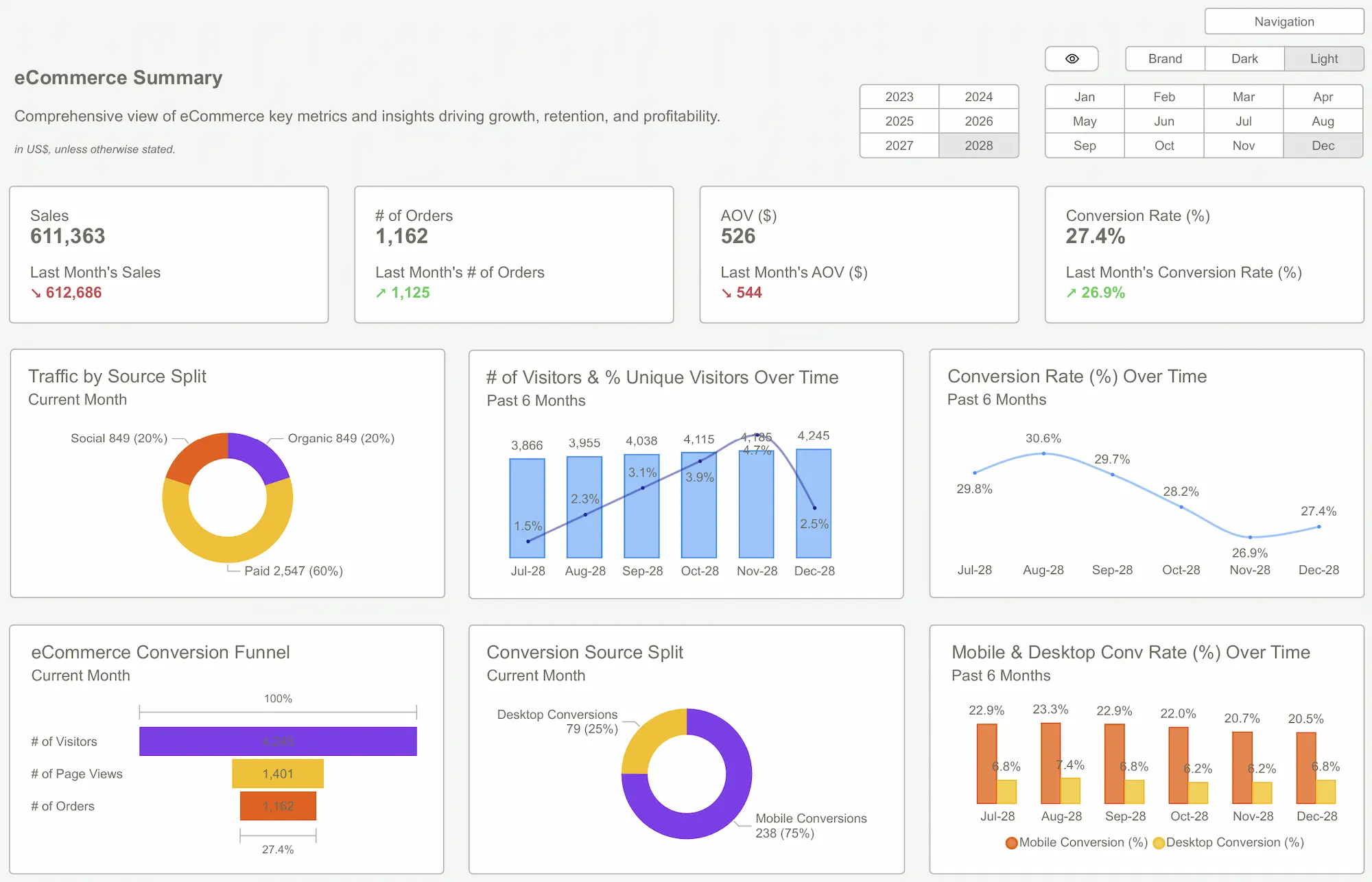
Overcoming Challenges in Project Reporting
Common Challenges and Solutions:
1️⃣ Incomplete Data: Ensure project data is complete and regularly updated.
2️⃣ Overloaded Dashboards: Focus on the most critical metrics to avoid clutter.
3️⃣ Stakeholder Resistance: Train teams to use dashboards effectively and emphasize their value.

How Power BI Dashboards Drive Project Success
With the right dashboards, project managers can:
- Track Goals Effectively: Align project milestones with business objectives.
- Improve Communication: Share live dashboards with teams for better collaboration.
- Boost Efficiency: Automate updates to minimize manual reporting tasks.
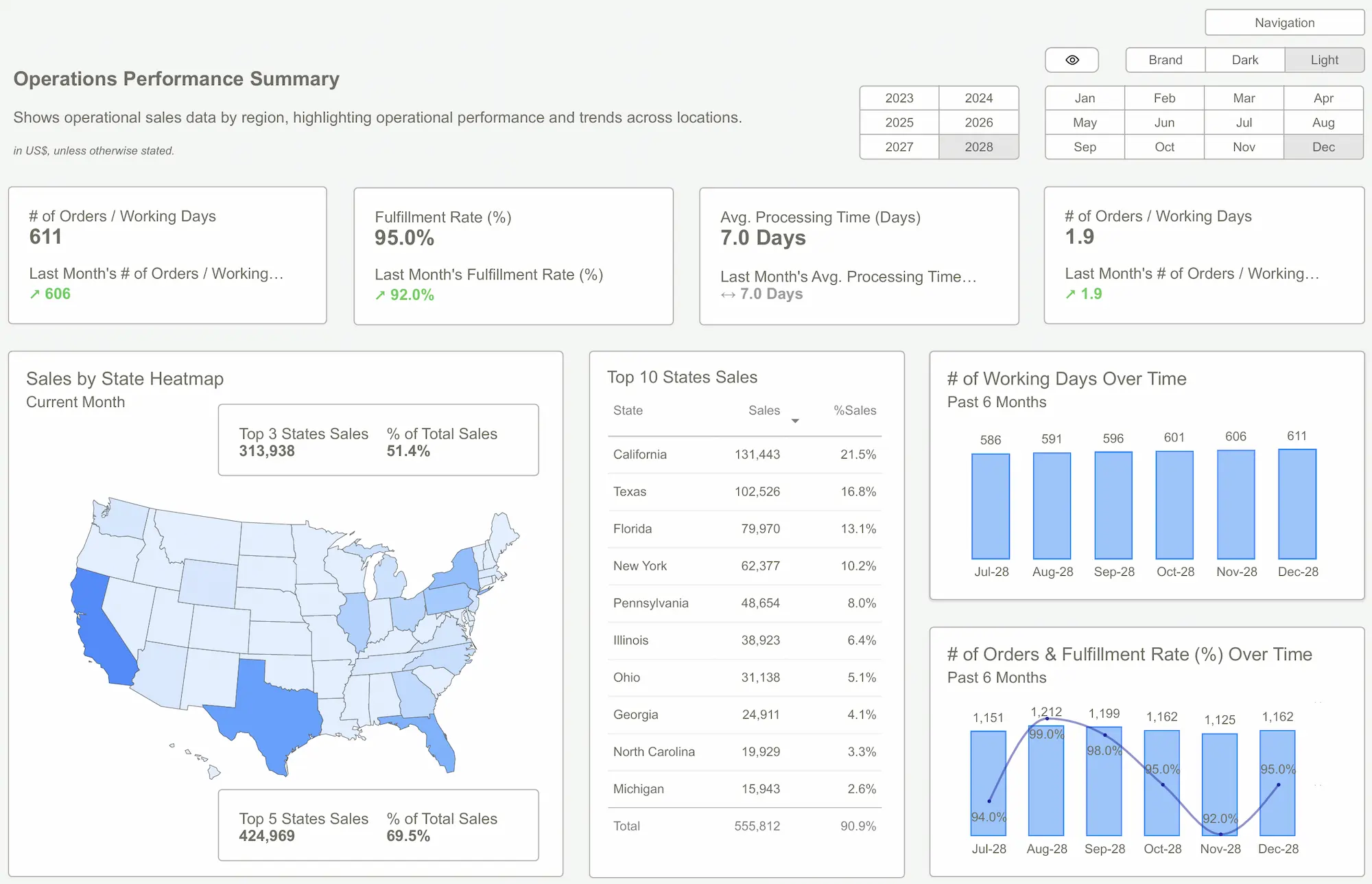 Power BI Dashboard Examples
Power BI Dashboard ExamplesPower BI dashboards for project management provide a comprehensive solution for tracking milestones, budgets, and team performance. By leveraging dynamic templates and customizing them to fit your needs, you can streamline workflows and ensure project success.
Ready to enhance your project management? Download our templates and take your projects to the next level today!
Download our Power BI Templates now and streamline your project management with actionable insights.Get Started >
Subscribe to our newsletter
Stay ahead with the latest insights, tips, and trends in PowerBI and data visualization.
Join the network that is unlocking the full potential of their data - one dashboard at a time.



