Are you tired of building dashboards from scratch? Looking for an efficient way to visualize your data? Power BI templates are the solution. Designed for efficiency and scalability, these templates save time, standardize reporting, and empower decision-making with actionable insights.
In this comprehensive guide, we’ll cover:
- What Power BI templates are and why they matter
- Use cases across various business functions
- How to customize templates to suit your needs
- Tips to maximize their value
If you’re ready to transform your reporting process, let’s dive in!
What Are Power BI Templates and Why Use Them?
Power BI templates are pre-built dashboard designs that serve as a starting point for your reporting needs. These templates come with pre-defined visuals, metrics, and layouts, tailored to specific business functions.
Benefits of Power BI Templates:
1️⃣ Time-Efficient: Eliminate hours of dashboard design work.
2️⃣ Standardized Reporting: Maintain consistency across teams and projects.
3️⃣ Scalability: Templates grow with your data, adapting to changing needs.
Popular Template Types:
- Finance Dashboards: Track cash flow, profitability, and expenses.
- Sales Dashboards: Monitor revenue, performance, and growth trends.
- Marketing Dashboards: Analyze campaign performance and ROI.
 Power BI Templates
Power BI TemplatesTop Use Cases for Power BI Templates
Templates cater to a variety of business functions, making them versatile tools for different industries.
1. Finance Teams
- Monitor financial performance with KPIs like revenue growth and profit margins.
- Use templates to visualize budgets, forecasts, and variances.
2. Sales Leaders
- Track sales funnels, conversion rates, and team performance.
- Analyze historical trends to predict future revenue.
3. Marketing Professionals
- Assess the success of campaigns using metrics like cost-per-click and customer acquisition cost.
- Optimize channel performance with detailed templates for social media and email marketing.
Example: A Quarterly Marketing Dashboard Template offers real-time insights into campaign success, allowing quick adjustments to strategy.
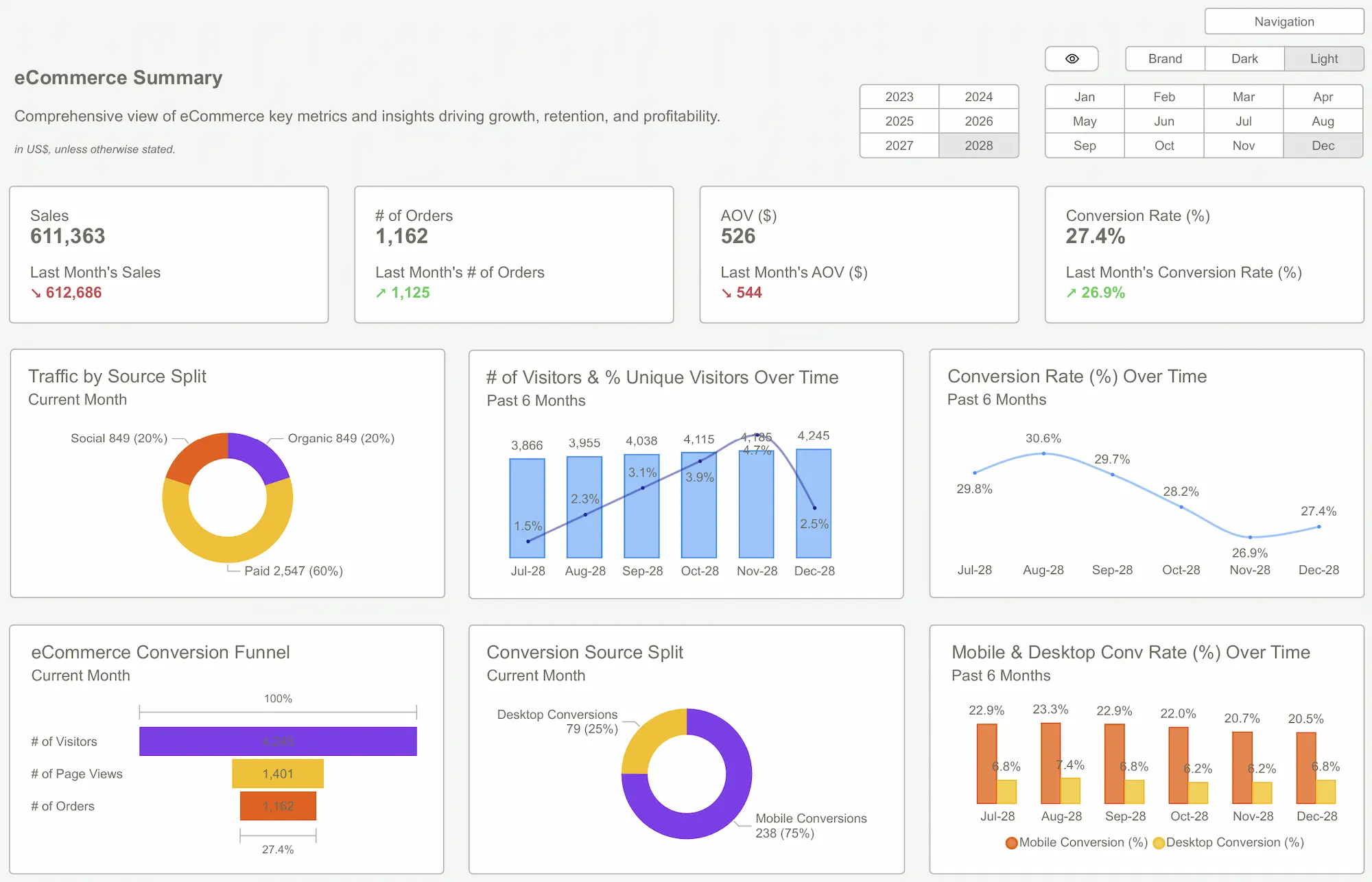
How to Customize Power BI Templates
Templates are flexible and designed to be tailored to your unique needs. Here’s how to make the most of them:
1️⃣ Update Branding:
- Use your company’s logo, fonts, and colors.
- Navigate to the “View” tab in Power BI to edit the theme.
2️⃣ Add Custom KPIs:
- Incorporate metrics specific to your industry, such as churn rate or customer lifetime value.
3️⃣ Integrate Data Sources:
- Link your template to live databases like SQL, Excel, or cloud services for real-time updates.
Pro Tip: Use the SaaS Performance Dashboard Template to track subscription metrics like MRR, ARR, and churn.

Tips for Choosing the Right Power BI Template
Selecting the right template can significantly impact your reporting efficiency.
Factors to Consider:
1️⃣ Relevance: Match templates to your industry and goals.
2️⃣ Ease of Use: Ensure the template is intuitive for your team.
3️⃣ Scalability: Opt for templates that can handle increasing data complexity.
Example: A Human Resources Dashboard Template helps track employee performance, turnover, and retention for HR professionals.
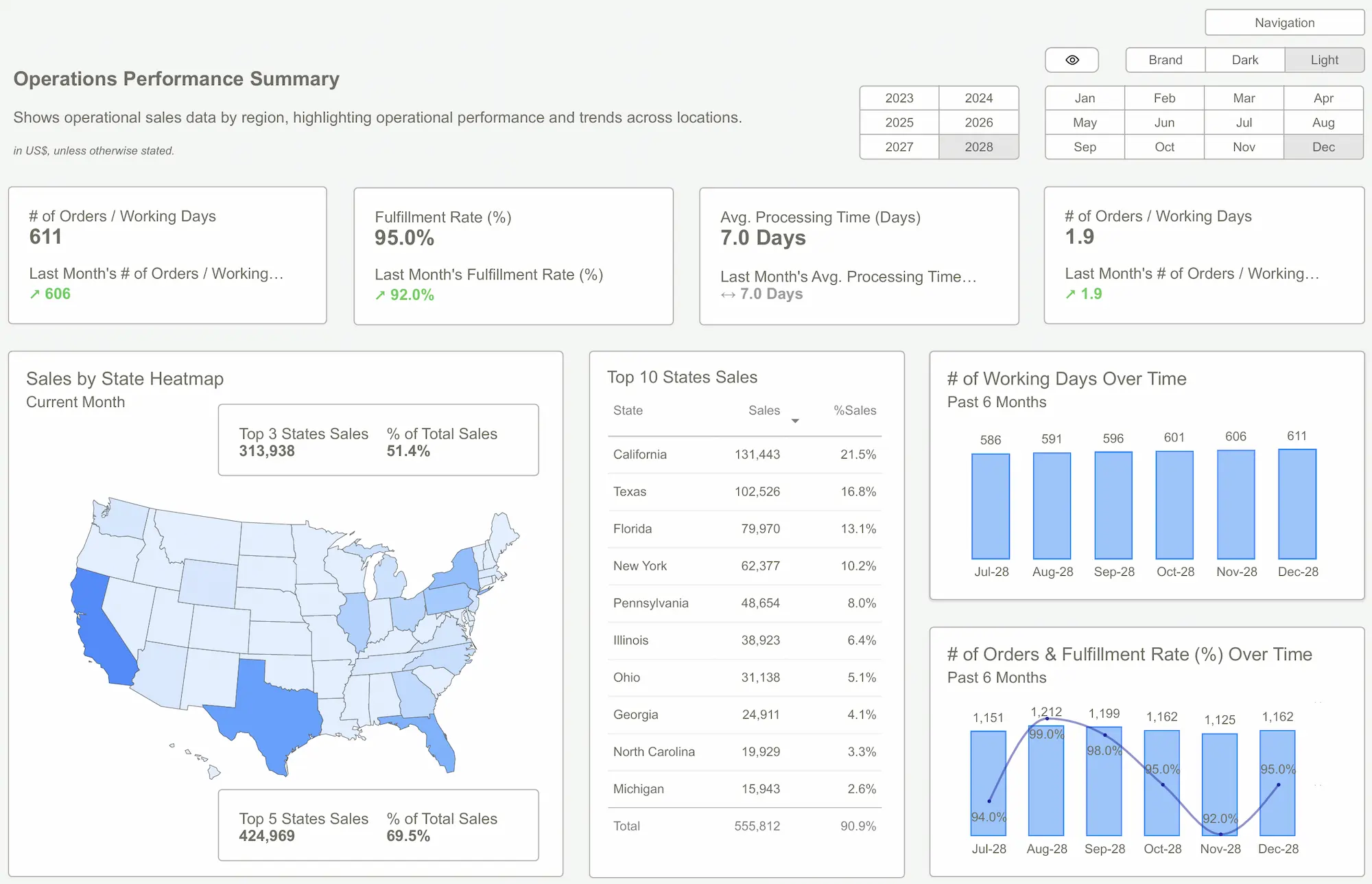
Common Pitfalls and How to Avoid Them
While templates are powerful tools, they’re not immune to mistakes. Here are some common pitfalls to watch out for:
1️⃣ Cluttered Dashboards:
- Avoid overloading your dashboard with too many visuals.
2️⃣ Inconsistent Data Sources:
- Ensure all connected data is accurate and regularly refreshed.
3️⃣ Neglecting User Training:
- Train your team to use and interpret the dashboard effectively.
 Power BI Dashboard
Power BI DashboardPower BI templates are a must-have for businesses looking to streamline reporting and make data-driven decisions. From finance to marketing, these templates provide a foundation for actionable insights, saving time and boosting productivity.
Ready to revolutionize your reporting? Download our templates today and experience the difference firsthand!
Download our Power BI Templates now and transform your business reporting with ease and efficiency.Get Started >
Subscribe to our newsletter
Stay ahead with the latest insights, tips, and trends in PowerBI and data visualization.
Join the network that is unlocking the full potential of their data - one dashboard at a time.



