Searching for the perfect Power BI templates? You’re not alone. Templates are a game-changer for businesses, providing ready-made dashboards that save time, streamline processes, and deliver actionable insights.
In this article, we’ll cover:
- Why Power BI templates are essential for reporting
- Top templates for finance, sales, and operations
- Tips for choosing and customizing the right templates for your business
What Are Power BI Templates and Why Use Them?
Power BI templates are pre-designed dashboards that simplify data visualization and reporting.
Key Benefits of Using Templates:
1️⃣ Time-Saving: Reduce the time spent designing dashboards from scratch.
2️⃣ Scalability: Templates adapt as your data grows.
3️⃣ Consistency: Maintain uniform branding and layout across reports.
Tip: Use templates to create dashboards that fit specific business functions like marketing or operations.
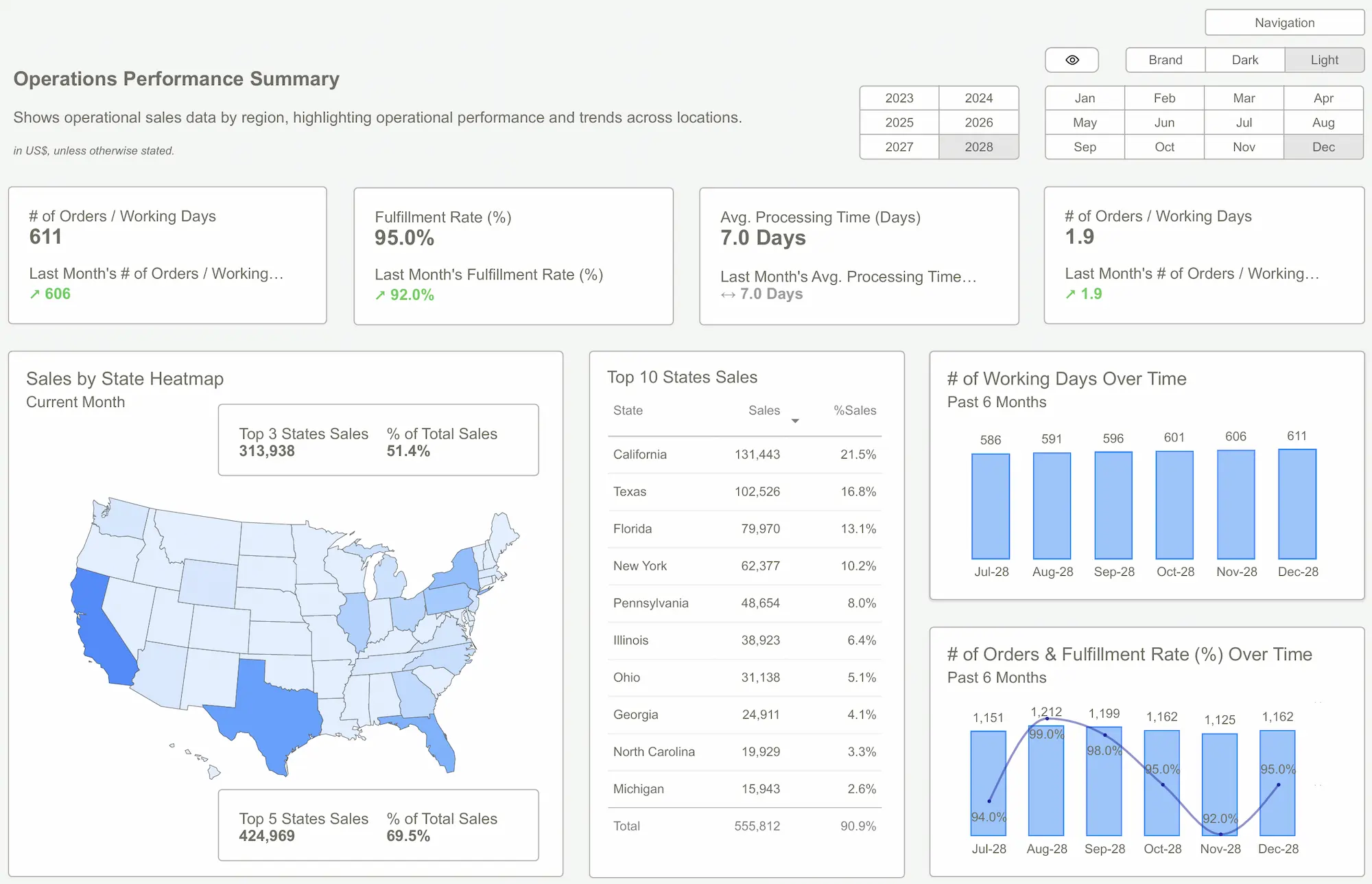 Power BI Templates
Power BI TemplatesTop Power BI Templates for Business Functions
Whether you’re in finance, sales, or operations, there’s a template to suit your needs.
Recommended Templates:
- Finance Dashboard Template: Visualize cash flow, profitability, and expenses.
- Sales Dashboard Template: Track revenue growth, sales trends, and forecasts.
- Operations Dashboard Template: Optimize workflows and identify bottlenecks.

How to Choose the Right Power BI Template
Selecting the right template depends on your business goals.
Consider These Factors:
1️⃣ Relevance: Pick templates designed for your industry or team.
2️⃣ Customization: Ensure the template can be tailored to your needs.
3️⃣ Integration: Verify compatibility with your data sources.
Example: For SaaS companies, choose a SaaS Performance Dashboard Template to track metrics like MRR and churn.

Customizing Power BI Templates
While templates are pre-designed, customization ensures they align perfectly with your brand and objectives.
Steps to Customize:
1️⃣ Brand Integration: Add your company’s logo, colors, and fonts.
2️⃣ Add KPIs: Use DAX formulas to track metrics like ROI, employee churn, or sales growth.
3️⃣ Test for Scalability: Ensure dashboards handle increasing data volumes.

Common Mistakes to Avoid When Using Templates
Even with templates, mistakes can undermine your reporting:
1️⃣ Overcomplicating Visuals: Stick to clear, concise charts.
2️⃣ Ignoring Data Quality: Ensure clean, accurate data inputs.
3️⃣ Failing to Refresh: Regularly update templates with live data for real-time insights.
 Power BI Dashboard
Power BI DashboardPower BI templates are an indispensable tool for businesses looking to streamline reporting, save time, and gain actionable insights. By selecting the right templates and customizing them to fit your needs, you can transform how your organization uses data.
Ready to get started? Download our templates today and revolutionize your business reporting!
Download our Power BI Templates now and discover the difference they can make for your business reporting.Get Started >
Subscribe to our newsletter
Stay ahead with the latest insights, tips, and trends in PowerBI and data visualization.
Join the network that is unlocking the full potential of their data - one dashboard at a time.



