A well-designed Power BI dashboard template can transform the way businesses analyze data and make decisions. Instead of building dashboards from scratch, pre-built templates provide a structured, efficient, and visually compelling way to present key metrics.
In this guide, we’ll explore:
✅ What Power BI dashboard templates are and why they matter
✅ The best templates for business functions like finance, sales, and operations
✅ How to customize templates for maximum impact
If you're ready to streamline your reporting process, let’s dive in!
What Is a Power BI Dashboard Template?
A Power BI dashboard template is a pre-designed report layout that includes:
- Pre-built visuals: Graphs, tables, and charts tailored to specific metrics.
- Connected data models: Automated links to real-time data sources.
- Customizable KPIs: Metrics designed for different business needs.
Why Use Power BI Templates?
1️⃣ Saves time – Avoid building dashboards from scratch.
2️⃣ Improves consistency – Maintain a uniform reporting structure across teams.
3️⃣ Enhances decision-making – Focus on insights rather than dashboard creation.
Example: A Finance Dashboard Template helps businesses track cash flow, revenue trends, and expenses efficiently.
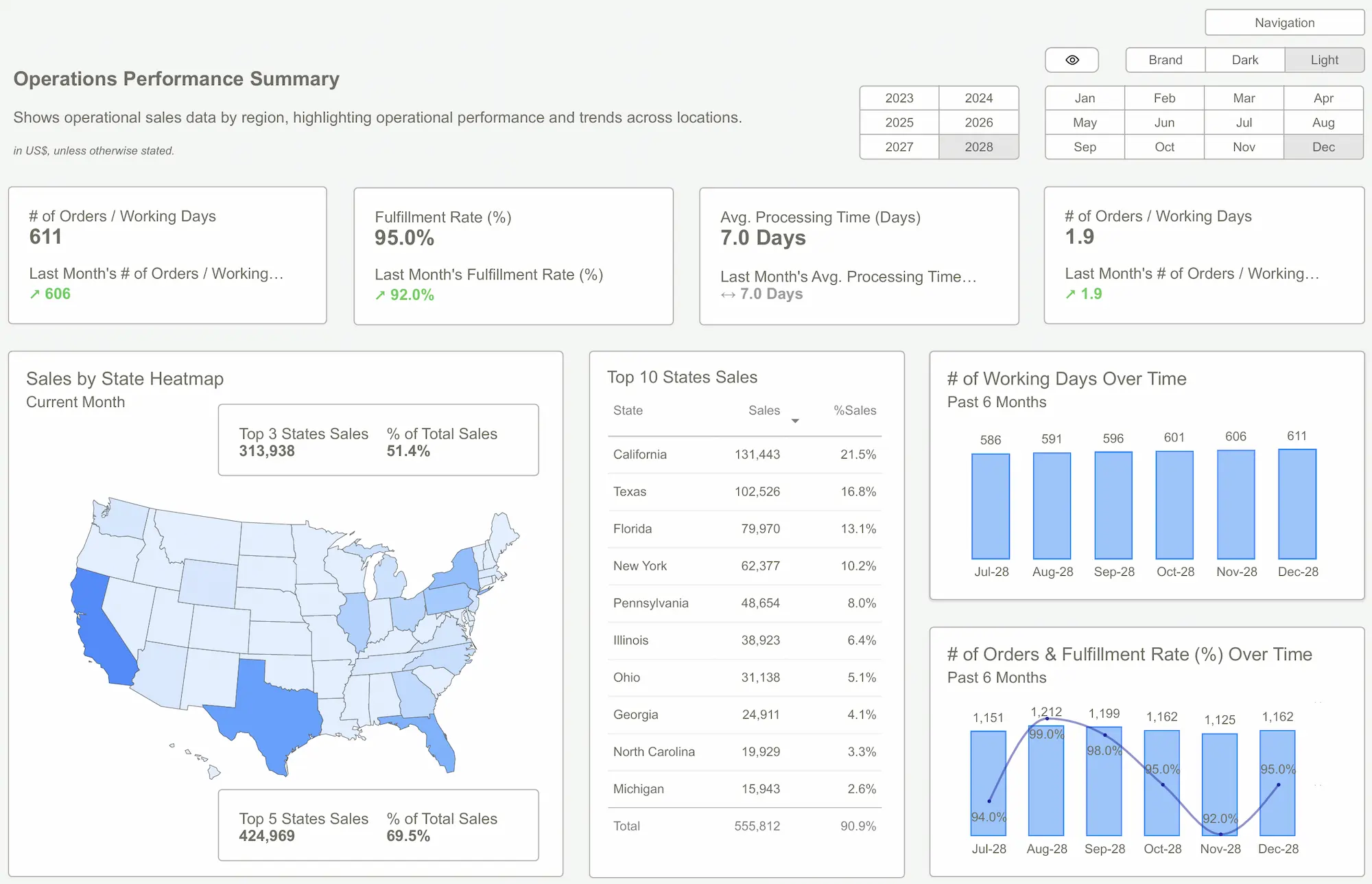 Power BI Dashboard
Power BI DashboardBest Power BI Dashboard Templates for Business
Different business functions require different templates. Here are some of the most impactful ones:
1. Sales Dashboard Template
- Monitor revenue growth, conversion rates, and sales forecasts.
- Helps sales managers track team performance and quotas.
2. Operations Dashboard Template
- Visualize workflow efficiency, bottlenecks, and process optimization.
- Ideal for tracking productivity and operational KPIs.

3. Marketing Dashboard Template
- Analyze campaign performance, cost-per-click (CPC), and return on ad spend (ROAS).
- Great for monitoring social media engagement and lead generation.
4. HR Dashboard Template
- Track employee performance, hiring trends, and turnover rates.
- Helps HR teams manage workforce analytics efficiently.

How to Customize a Power BI Dashboard Template
While templates provide a structured starting point, customization ensures alignment with your unique business goals.
Steps to Customize a Power BI Template:
1️⃣ Integrate Your Data Sources – Connect Excel, SQL, or live cloud data.
2️⃣ Adjust KPIs to Fit Your Needs – Modify metrics based on business objectives.
3️⃣ Update Branding Elements – Customize colors, fonts, and logos.
Pro Tip: The Quarterly Summary Dashboard Template is perfect for tracking key performance indicators over time.

Common Mistakes to Avoid When Using Templates
To maximize the value of Power BI templates, avoid these mistakes:
🚨 Overcomplicating Dashboards – Too many visuals can overwhelm users.
🚨 Neglecting Data Accuracy – Ensure clean, reliable data inputs.
🚨 Ignoring User Training – Educate teams on how to interpret and utilize dashboards.
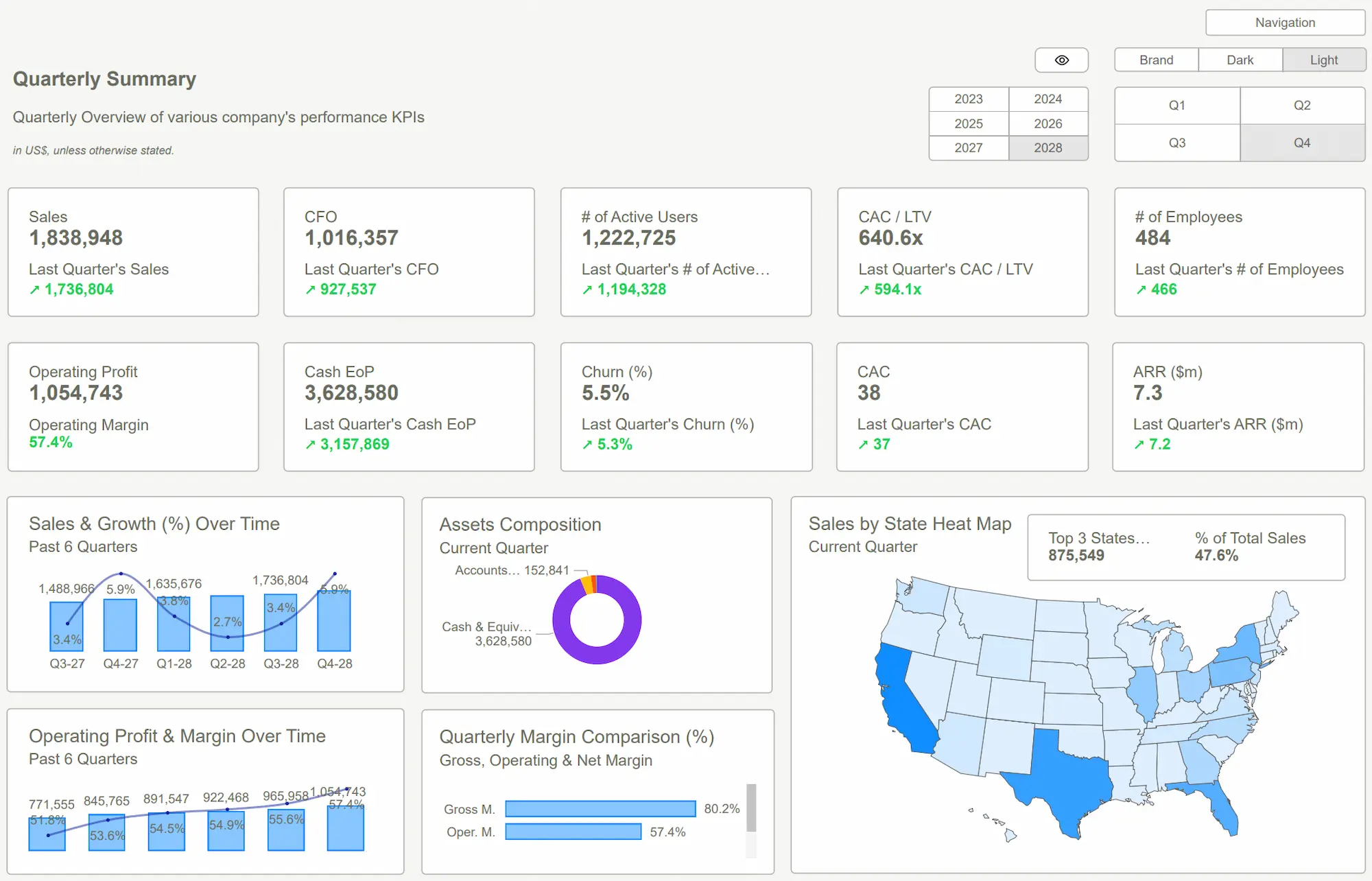 Power BI Dashboard
Power BI DashboardA Power BI dashboard template is a powerful tool that saves time, improves data visualization, and enhances business decision-making. Whether tracking sales performance, financial metrics, or operational efficiency, using the right template ensures efficiency and accuracy in reporting.
💡 Ready to upgrade your reporting? Explore our Power BI templates today and take your analytics to the next level!
Download our Power BI Dashboard Templates and revolutionize your business reporting today.Get Started >
Subscribe to our newsletter
Stay ahead with the latest insights, tips, and trends in PowerBI and data visualization.
Join the network that is unlocking the full potential of their data - one dashboard at a time.



