Marketing teams rely on data-driven insights to optimize campaigns, improve ROI, and understand customer behavior. With Power BI templates, you can simplify the process of analyzing vast amounts of marketing data and turn it into actionable insights.
In this article, we’ll explore:
- The role of Power BI in marketing analytics
- Pre-built templates for tracking marketing KPIs
- Best practices for customizing marketing dashboards
Why Power BI Templates Are Essential for Marketing Analytics
Power BI templates are specifically designed to address the challenges marketers face when analyzing complex datasets.
Key Benefits:
1️⃣ Streamlined Reporting: Pre-built dashboards save time and ensure consistency.
2️⃣ Actionable Insights: Templates provide clear visualizations of ROI, lead conversions, and more.
3️⃣ Customizable: Tailor dashboards to fit your unique marketing objectives.
 Power BI Dashboard Architecture: Best Practices
Power BI Dashboard Architecture: Best PracticesTop Power BI Templates for Marketing Teams
Here are the top Power BI templates every marketing team should consider:
1. Marketing ROI Dashboard Template
- Tracks the ROI of campaigns across channels.
2. Lead Conversion Template
- Analyzes conversion rates at each stage of the funnel.
3. Social Media Performance Template
- Provides insights into engagement and growth across platforms.

How to Customize Marketing Templates
Customizing templates ensures your dashboards meet your specific goals.
Steps to Customize:
1️⃣ Add Custom KPIs: Include metrics like cost-per-click (CPC) or customer acquisition cost (CAC).
2️⃣ Brand Your Dashboard: Align visuals with your company’s branding.
3️⃣ Integrate Real-Time Data: Connect your dashboard to live data sources for up-to-date insights.

Common Mistakes to Avoid
Avoid these pitfalls to maximize the value of your marketing dashboards:
1️⃣ Data Overload: Focus on key metrics that align with your goals.
2️⃣ Inconsistent Branding: Use design tokens to maintain a professional look.
3️⃣ Failing to Test: Always validate your dashboards before sharing them with stakeholders.

Marketing Dashboards in Action
Use Case:
- A SaaS company uses a Lead Conversion Template to analyze the effectiveness of its lead-nurturing campaigns, reducing its cost-per-lead by 20%.
Tip: Use historical data to benchmark performance and set future goals.
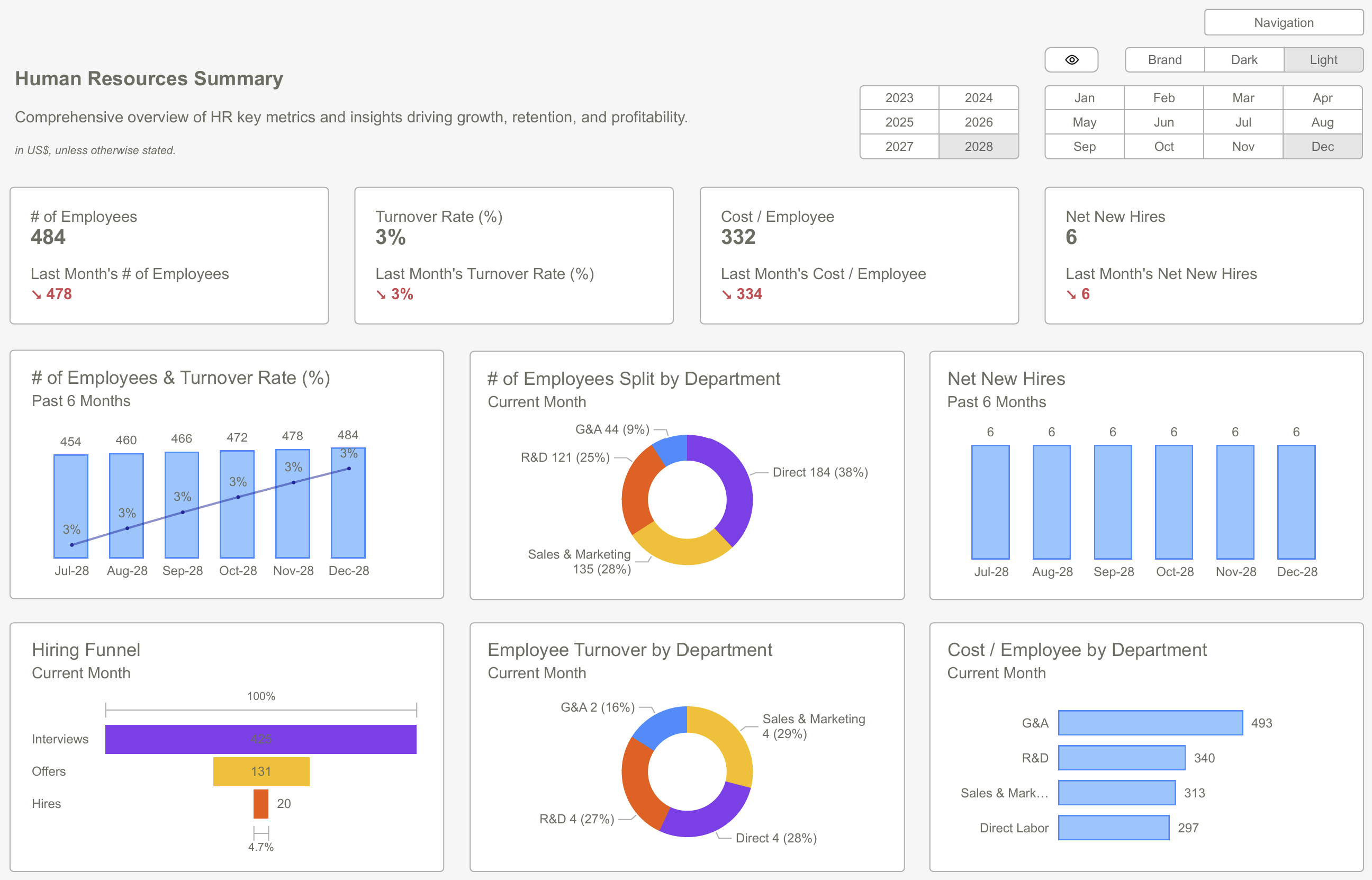 Designing Power BI Reports with Figma
Designing Power BI Reports with FigmaPower BI templates for marketing analytics empower teams to make data-driven decisions quickly and effectively. By leveraging pre-built dashboards and tailoring them to your specific needs, you can track performance, improve ROI, and drive better results.
Ready to enhance your marketing analytics? Download our templates and start optimizing your campaigns today!
Download our Power BI Templates now and track your marketing KPIs with actionable insights.Get Started >
Subscribe to our newsletter
Stay ahead with the latest insights, tips, and trends in PowerBI and data visualization.
Join the network that is unlocking the full potential of their data - one dashboard at a time.



